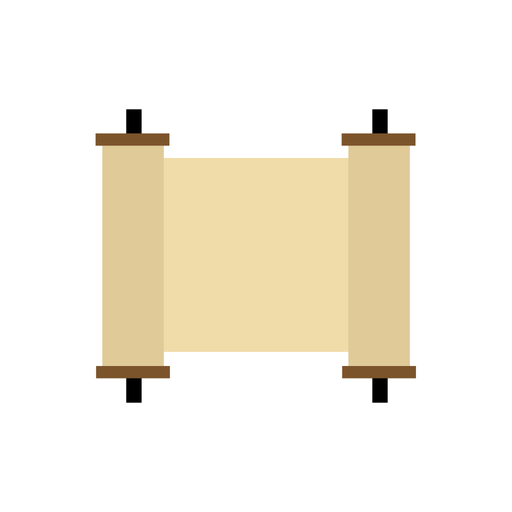Tikun Korim - תקון קוראים
เล่นบน PC ผ่าน BlueStacks - Android Gaming Platform ที่ได้รับความไว้วางใจจากเกมเมอร์ 500 ล้านคนทั่วโลก
Page Modified on: 25 มิถุนายน 2562
Play Tikun Korim - תקון קוראים on PC
The layout of the Tikun is specially designed to fit your device, being about half the height of a normal Tikun. It works in both landscape and portrait mode; where landscape mode has the Torah view on the left and the Ta'amim (Cantorial notes) on the right, and portait mode shows only one view at a time with a quick toggle switch to flip between the two. There is a bookmark feature for quick access to the parsha you are studying and the ability to record and email that recording to your friends and Bar Mitzvah teacher. Also included is a Ta'amim Chart with audio by a professional Bar Mitzvah teacher, so you can learn how to lain on your own.
Included is all of the Torah, Haftorahs and Megillas Esther.
The typesetter for this Tikun is by Divrei Emes. Audio for Ashkenaz parshas were recorded by Ira Slotnick. Audio for the Sephardic parshiot were recorded by Rabbi Baruch Mishaan.
Professional Baal Korim will appreciate the clarity of the text, Shvah Na and alternate opinion notation.
Features:
* Interactive Digital Tikun
* Landscape / Portait Modes
* Record Audio & Email Recordings
* Bookmark Sections
* Parsha Slider & Quick Finds
* Ta'amim Chart with Professional Audio
* Great Bar Mitzvah Teaching Aid
* Clear & Crisp Text With Zoom Capability
* Shvah Nah Notation
* Alternate Opinion Notation
* In app purchases for downloading Parsha Torah Reading Audio*
Please provide us with feedback: tikun@rustybrick.com
* To access audio for purchase, click on the Parsha menu and click the button with the $ on it. The entire Torah is available for Askenazic and Sephardic recordings.
เล่น Tikun Korim - תקון קוראים บน PC ได้ง่ายกว่า
-
ดาวน์โหลดและติดตั้ง BlueStacks บน PC ของคุณ
-
ลงชื่อเข้าใช้แอคเคาท์ Google เพื่อเข้าสู่ Play Store หรือทำในภายหลัง
-
ค้นหา Tikun Korim - תקון קוראים ในช่องค้นหาด้านขวาบนของโปรแกรม
-
คลิกเพื่อติดตั้ง Tikun Korim - תקון קוראים จากผลการค้นหา
-
ลงชื่อเข้าใช้บัญชี Google Account (หากยังไม่ได้ทำในขั้นที่ 2) เพื่อติดตั้ง Tikun Korim - תקון קוראים
-
คลิกที่ไอคอน Tikun Korim - תקון קוראים ในหน้าจอเพื่อเริ่มเล่น