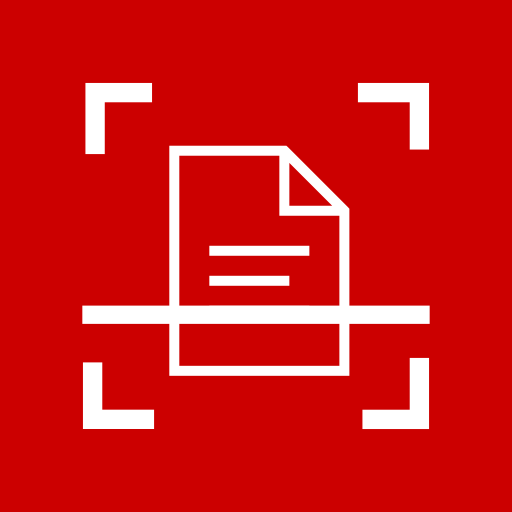Ruuvi Station
Play on PC with BlueStacks – the Android Gaming Platform, trusted by 500M+ gamers.
Page Modified on: July 10, 2019
Play Ruuvi Station on PC
Ruuvi Station is an easy and fun way to use Ruuvi sensors at home and for your hobbies. The app is specifically designed to work with our open-source weatherproof RuuviTag Bluetooth sensors.
Ruuvi Station collects temperature, relative air humidity, air pressure, signal strength (RSSI) and movement data from all nearby RuuviTag devices, and displays this data in real-time. Ruuvi Station allows you to manage your RuuviTag devices, set alerts, change background photos, visualise the gathered weather information through graphs and even send your RuuviTag data to an external server.
To use the app, get RuuviTag sensors from our official website: https://ruuvi.com
How does it work?
RuuviTags continuously send tiny messages over Bluetooth. One message is being sent every single second, 24/7. Battery lifetime lasts up to 3 years.
Nearby mobile phones can detect the messages and that’s why there is no need to pair the device with your phone. Nice and clean.
History logging works with the same principle. The app is able to collect and store sensor data always when it hears the live messages.
What else?
Even though the app already offers numerous possibilities to use RuuviTags, that’s not all. Ruuvi devices are 100% open-source and can be used not only by private consumers, but also by businesses, developers, students and makers.
Read more about different ways to use the sensors: https://ruuvi.com
Play Ruuvi Station on PC. It’s easy to get started.
-
Download and install BlueStacks on your PC
-
Complete Google sign-in to access the Play Store, or do it later
-
Look for Ruuvi Station in the search bar at the top right corner
-
Click to install Ruuvi Station from the search results
-
Complete Google sign-in (if you skipped step 2) to install Ruuvi Station
-
Click the Ruuvi Station icon on the home screen to start playing