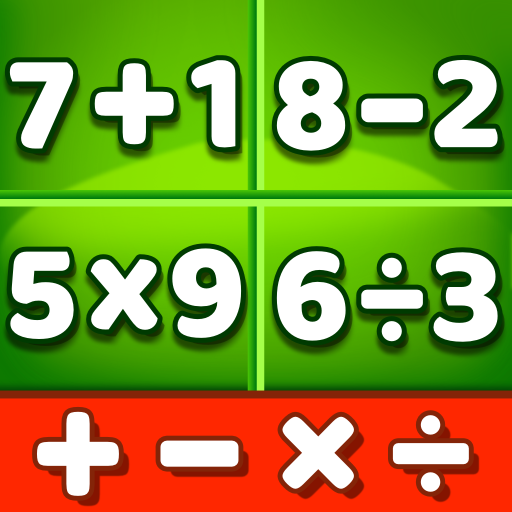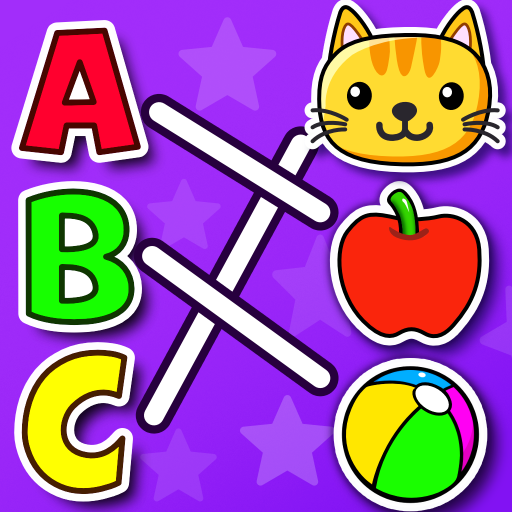Spelling & Phonics: Kids Games
BlueStacksを使ってPCでプレイ - 5憶以上のユーザーが愛用している高機能Androidゲーミングプラットフォーム
Play Spelling & Phonics: Kids Games on PC or Mac
Spelling & Phonics: Kids Games is an educational game developed by RV AppStudios. BlueStacks app player is the best platform (emulator) to play this Android game on your PC or Mac for an immersive gaming experience!
Play Spelling & Phonics: Kids Games on PC and enjoy this single-player casual educational game from the large and gorgeous display on your PC! Everyone can now enjoy a free spelling game and learn new words quickly!
In the Spelling & Phonics: Kids Games PC game, your kids can learn how to spell and have fun doing so. They can practice sounding out words, phonics, and matching pictures to learn new words!
Play different game modes like Spelling, Fill in Blank, CVC, Blank Spelling, etc., and enjoy a breathtaking experience! With about 10 different spelling games to choose from, you and your kids can always have fun and learn new things!
Learn words with vowels, discover new order and images by matching pictures, and collect stickers and certificates to celebrate your successes! You can also join other children and adults in a thrilling, fun, and learning experience!
Are you ready for an all-immersive, free spelling game? It’s time to have fun! Download Spelling & Phonics: Kids Games on PC to play this exciting single player casual educational game.
Spelling & Phonics: Kids GamesをPCでプレイ
-
BlueStacksをダウンロードしてPCにインストールします。
-
GoogleにサインインしてGoogle Play ストアにアクセスします。(こちらの操作は後で行っても問題ありません)
-
右上の検索バーにSpelling & Phonics: Kids Gamesを入力して検索します。
-
クリックして検索結果からSpelling & Phonics: Kids Gamesをインストールします。
-
Googleサインインを完了してSpelling & Phonics: Kids Gamesをインストールします。※手順2を飛ばしていた場合
-
ホーム画面にてSpelling & Phonics: Kids Gamesのアイコンをクリックしてアプリを起動します。