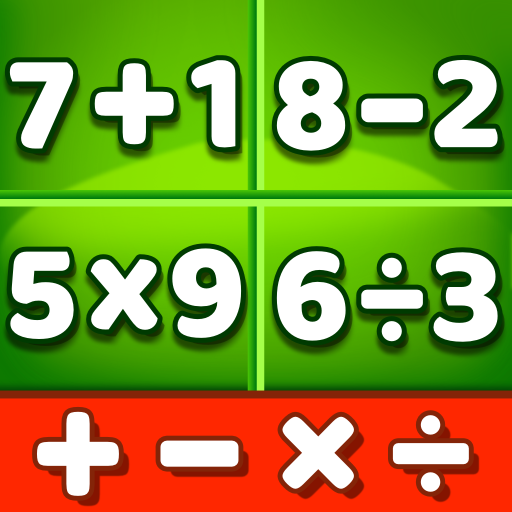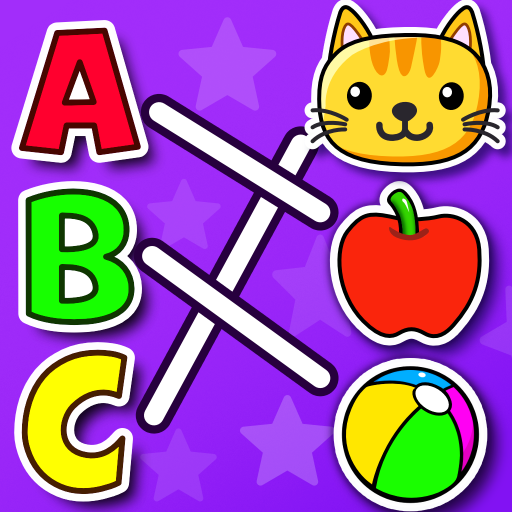Spelling & Phonics: Kids Games
在電腦上使用BlueStacks –受到5億以上的遊戲玩家所信任的Android遊戲平台。
Play Spelling & Phonics: Kids Games on PC or Mac
Spelling & Phonics: Kids Games is an educational game developed by RV AppStudios. BlueStacks app player is the best platform (emulator) to play this Android game on your PC or Mac for an immersive gaming experience!
Play Spelling & Phonics: Kids Games on PC and enjoy this single-player casual educational game from the large and gorgeous display on your PC! Everyone can now enjoy a free spelling game and learn new words quickly!
In the Spelling & Phonics: Kids Games PC game, your kids can learn how to spell and have fun doing so. They can practice sounding out words, phonics, and matching pictures to learn new words!
Play different game modes like Spelling, Fill in Blank, CVC, Blank Spelling, etc., and enjoy a breathtaking experience! With about 10 different spelling games to choose from, you and your kids can always have fun and learn new things!
Learn words with vowels, discover new order and images by matching pictures, and collect stickers and certificates to celebrate your successes! You can also join other children and adults in a thrilling, fun, and learning experience!
Are you ready for an all-immersive, free spelling game? It’s time to have fun! Download Spelling & Phonics: Kids Games on PC to play this exciting single player casual educational game.
在電腦上遊玩Spelling & Phonics: Kids Games . 輕易上手.
-
在您的電腦上下載並安裝BlueStacks
-
完成Google登入後即可訪問Play商店,或等你需要訪問Play商店十再登入
-
在右上角的搜索欄中尋找 Spelling & Phonics: Kids Games
-
點擊以從搜索結果中安裝 Spelling & Phonics: Kids Games
-
完成Google登入(如果您跳過了步驟2),以安裝 Spelling & Phonics: Kids Games
-
在首頁畫面中點擊 Spelling & Phonics: Kids Games 圖標來啟動遊戲