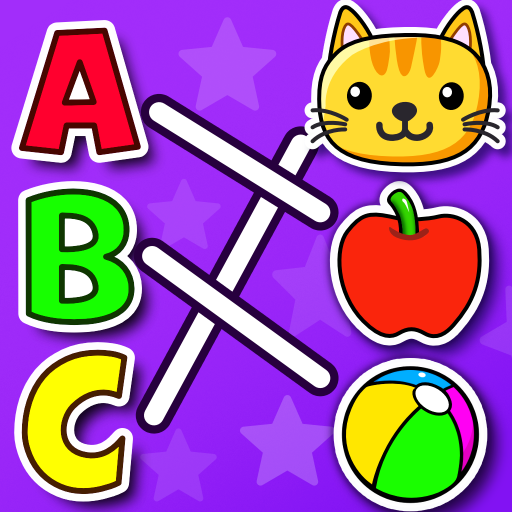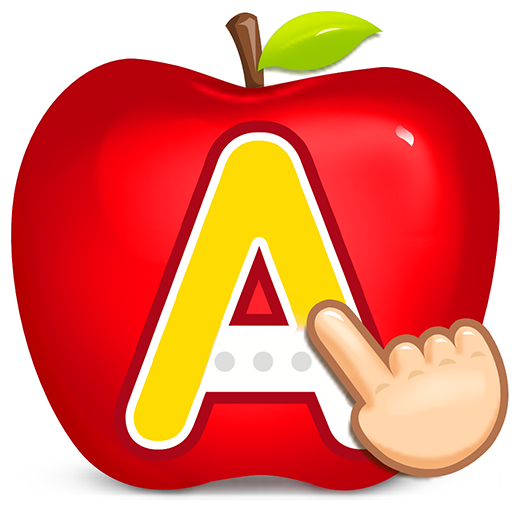
ABC Kids - Tracing & Phonics
Spiele auf dem PC mit BlueStacks - der Android-Gaming-Plattform, der über 500 Millionen Spieler vertrauen.
Seite geändert am: 21.12.2023
Play ABC Kids - Tracing & Phonics on PC or Mac
Get your children off on the right start when you download ABC Kids: Tracing & Phonics on your computer. This ad-free app features a number of activities designed to help get your little one ready to start reading. Your toddler can play ABC Kids: Tracing & Phonics on Mac and PC to find a series of tracing games that will help them learn, recognize, and be able to write every letter of the alphabet. They can even earn stickers and toys as they progress.
Designed with both children and adults in mind, your child can easily navigate the app without worrying about hitting any menu or setting commands. Parents can easily find settings, reports, and more under Teacher Mode. Play ABC Kids: Tracing & Phonics with your little ones and be ready for the first day of school.
Spiele ABC Kids - Tracing & Phonics auf dem PC. Der Einstieg ist einfach.
-
Lade BlueStacks herunter und installiere es auf deinem PC
-
Schließe die Google-Anmeldung ab, um auf den Play Store zuzugreifen, oder mache es später
-
Suche in der Suchleiste oben rechts nach ABC Kids - Tracing & Phonics
-
Klicke hier, um ABC Kids - Tracing & Phonics aus den Suchergebnissen zu installieren
-
Schließe die Google-Anmeldung ab (wenn du Schritt 2 übersprungen hast), um ABC Kids - Tracing & Phonics zu installieren.
-
Klicke auf dem Startbildschirm auf das ABC Kids - Tracing & Phonics Symbol, um mit dem Spielen zu beginnen