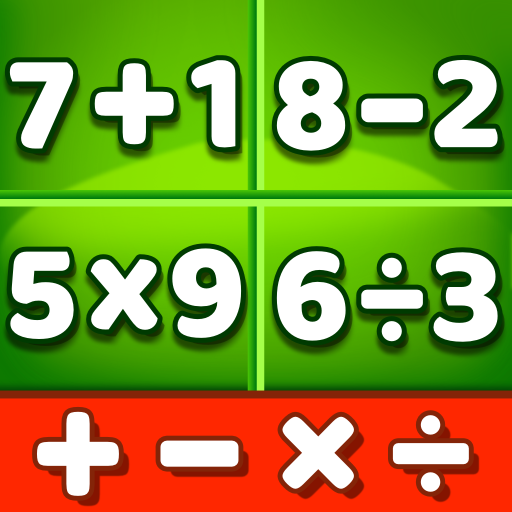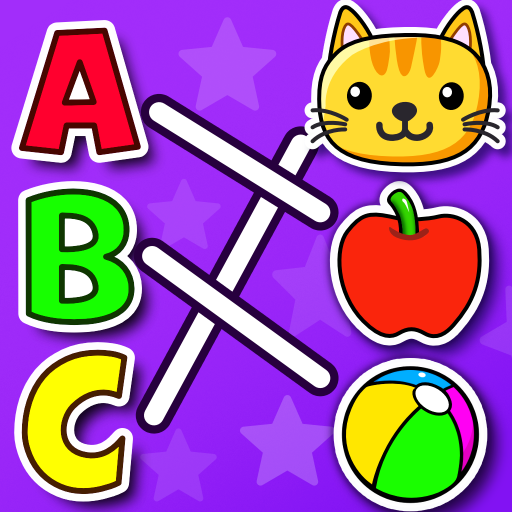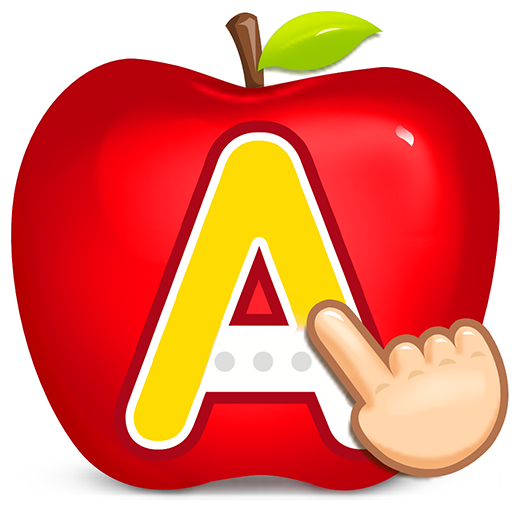
ABC Kids - Tracing & Phonics
BlueStacksを使ってPCでプレイ - 5憶以上のユーザーが愛用している高機能Androidゲーミングプラットフォーム
Play ABC Kids - Tracing & Phonics on PC or Mac
Get your children off on the right start when you download ABC Kids: Tracing & Phonics on your computer. This ad-free app features a number of activities designed to help get your little one ready to start reading. Your toddler can play ABC Kids: Tracing & Phonics on Mac and PC to find a series of tracing games that will help them learn, recognize, and be able to write every letter of the alphabet. They can even earn stickers and toys as they progress.
Designed with both children and adults in mind, your child can easily navigate the app without worrying about hitting any menu or setting commands. Parents can easily find settings, reports, and more under Teacher Mode. Play ABC Kids: Tracing & Phonics with your little ones and be ready for the first day of school.
ABC Kids - Tracing & PhonicsをPCでプレイ
-
BlueStacksをダウンロードしてPCにインストールします。
-
GoogleにサインインしてGoogle Play ストアにアクセスします。(こちらの操作は後で行っても問題ありません)
-
右上の検索バーにABC Kids - Tracing & Phonicsを入力して検索します。
-
クリックして検索結果からABC Kids - Tracing & Phonicsをインストールします。
-
Googleサインインを完了してABC Kids - Tracing & Phonicsをインストールします。※手順2を飛ばしていた場合
-
ホーム画面にてABC Kids - Tracing & Phonicsのアイコンをクリックしてアプリを起動します。