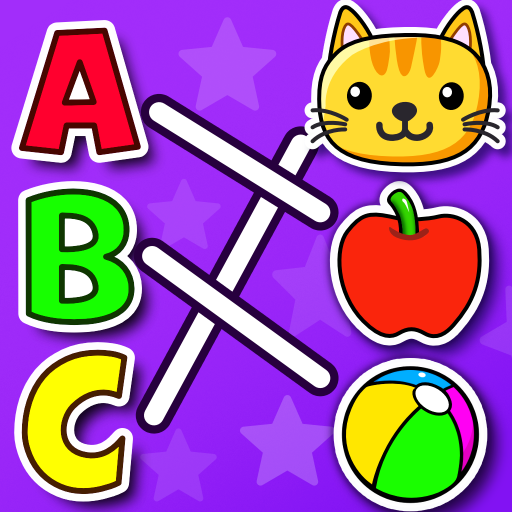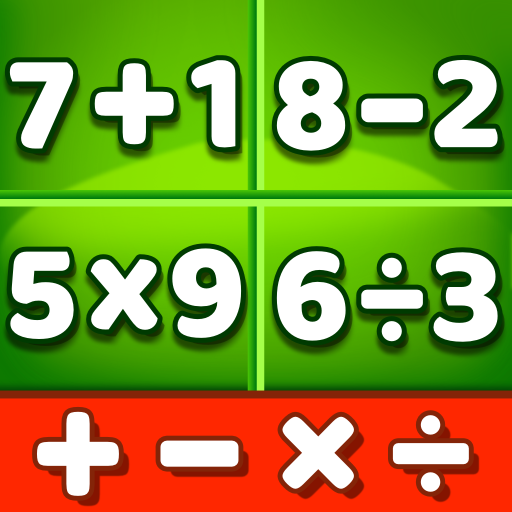嬰兒遊戲:電話、嬰兒鋼琴
在電腦上使用BlueStacks –受到5億以上的遊戲玩家所信任的Android遊戲平台。
Play Baby Games: Piano & Baby Phone on PC or Mac
Baby Games: Piano & Baby Phone is an Educational game developed by RV AppStudios. BlueStacks app player is the best platform to play this Android game on your PC or Mac for an immersive gaming experience.
It’s tiring trying to be a parent and working from home. If your child begs for your attention, don’t just give them your smartphone and walk away. Instead, download Baby Games: Piano & Baby Phone on PC and actually give them something to learn.
Baby Games: Piano & Baby Phone is a simple yet extremely exciting educational game that teaches children a wide range of different sounds. Do they like listening to music? Baby Games is filled with classic songs that you may remember from your childhood.
Perhaps your child is just beginning to speak? Then why not open the Play Rhymes mini-game, which can help your child build their vocabulary through fun and playful rhyme schemes.
Or maybe your child just enjoys loud noises. With Baby Games, simply open up the Animal Sound or Pop Balloons mini-games and let your child have the time of their lives.
Download Baby Games: Piano & Baby Phone on PC with BlueStacks and teach your child through the power of sounds.
在電腦上遊玩嬰兒遊戲:電話、嬰兒鋼琴 . 輕易上手.
-
在您的電腦上下載並安裝BlueStacks
-
完成Google登入後即可訪問Play商店,或等你需要訪問Play商店十再登入
-
在右上角的搜索欄中尋找 嬰兒遊戲:電話、嬰兒鋼琴
-
點擊以從搜索結果中安裝 嬰兒遊戲:電話、嬰兒鋼琴
-
完成Google登入(如果您跳過了步驟2),以安裝 嬰兒遊戲:電話、嬰兒鋼琴
-
在首頁畫面中點擊 嬰兒遊戲:電話、嬰兒鋼琴 圖標來啟動遊戲