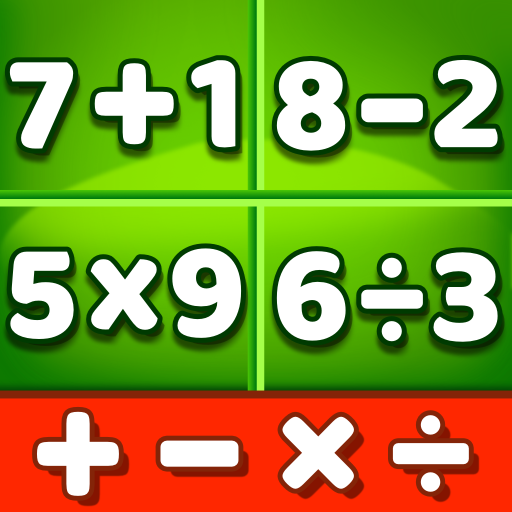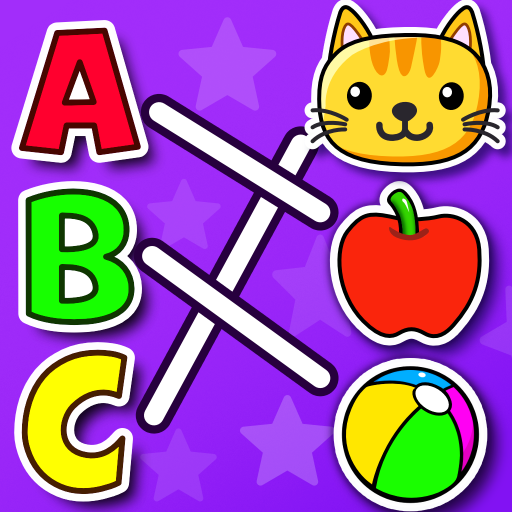Ice Cream Paradise: マッチ3
BlueStacksを使ってPCでプレイ - 5憶以上のユーザーが愛用している高機能Androidゲーミングプラットフォーム
Play Ice Cream Paradise: Match 3 on PC or Mac
Ice Cream Paradise: Match 3 is a puzzle game developed by RV AppStudios. BlueStacks app player is the best platform to play this Android game on your PC or Mac for an immersive gaming experience.
In this mouthwatering match-3 puzzle quest, you must collect ice creams. The only thing that can fix the problems in a desert planet is playing a bunch of different free match-3 puzzles.
As a match-3 puzzle game, Ice Cream Paradise is a lot of fun. Play along with Melissa as she spreads joy across the country by matching various sweets in this puzzle madness game. Pop yummy frozen goodies, crush biscuits, and blast candies and ice cream one at a time, but be efficient to complete all of the puzzles!
Making use of power-ups in the puzzle world of Ice Cream Paradise increases the game’s already high level of fun. To clear large sections of the screen, make a match of three desserts with extra desserts to generate extraordinary confectionery things.
Is a cookie or two blocking your view? Do you have to completely pulverize those ice cream bars? It’s time to upgrade and destroy them completely. The addictive gameplay of Ice Cream Paradise will have you playing for months.
Ice Cream Paradise: マッチ3をPCでプレイ
-
BlueStacksをダウンロードしてPCにインストールします。
-
GoogleにサインインしてGoogle Play ストアにアクセスします。(こちらの操作は後で行っても問題ありません)
-
右上の検索バーにIce Cream Paradise: マッチ3を入力して検索します。
-
クリックして検索結果からIce Cream Paradise: マッチ3をインストールします。
-
Googleサインインを完了してIce Cream Paradise: マッチ3をインストールします。※手順2を飛ばしていた場合
-
ホーム画面にてIce Cream Paradise: マッチ3のアイコンをクリックしてアプリを起動します。