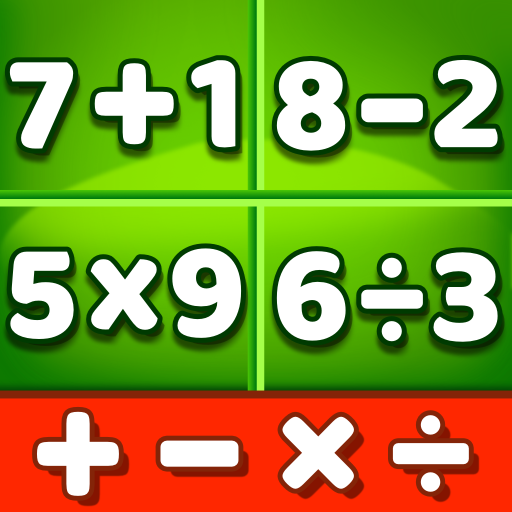ジグソーパズル:写真パズルゲーム (Puzzle Game)
BlueStacksを使ってPCでプレイ - 5憶以上のユーザーが愛用している高機能Androidゲーミングプラットフォーム
Play Jigsaw Puzzles: Picture Puzzle on PC or Mac
Jigsaw Puzzles: Picture Puzzle is a Puzzle Game developed by RV AppStudios. BlueStacks app player is the best platform to play this Android Game on your PC or Mac for an immersive Android experience.
Download Jigsaw Puzzles: Picture Puzzle on PC with BlueStacks and play 10,000+ high-quality jigsaw puzzles for free!
Choose your preferred play style and genre from the available options. Depending on your preference, you may customize your photo puzzle by adjusting the amount of pieces.
Infinite picture categories to appeal to a wide range of players, including Christmas, Beautiful birds, Dogs & Cats, Castles, Nature, Streets, Easter, Planet, Explorer puzzles, Animal jigsaw puzzles, Nature jigsaw puzzles, and so much more.
Prepare yourself for the first multiplayer jigsaw puzzle competition. The victor is the one who scores the most points. It’s an innovative approach to puzzle solving that holds the potential to significantly enhance the fun of gaming.
Download Jigsaw Puzzles: Picture Puzzle on PC with BlueStacks and prove you’ve got the jigsaw skills to beat the best!
ジグソーパズル:写真パズルゲーム (Puzzle Game)をPCでプレイ
-
BlueStacksをダウンロードしてPCにインストールします。
-
GoogleにサインインしてGoogle Play ストアにアクセスします。(こちらの操作は後で行っても問題ありません)
-
右上の検索バーにジグソーパズル:写真パズルゲーム (Puzzle Game)を入力して検索します。
-
クリックして検索結果からジグソーパズル:写真パズルゲーム (Puzzle Game)をインストールします。
-
Googleサインインを完了してジグソーパズル:写真パズルゲーム (Puzzle Game)をインストールします。※手順2を飛ばしていた場合
-
ホーム画面にてジグソーパズル:写真パズルゲーム (Puzzle Game)のアイコンをクリックしてアプリを起動します。