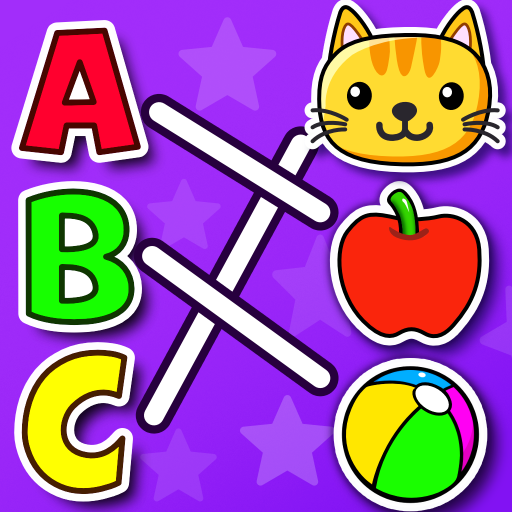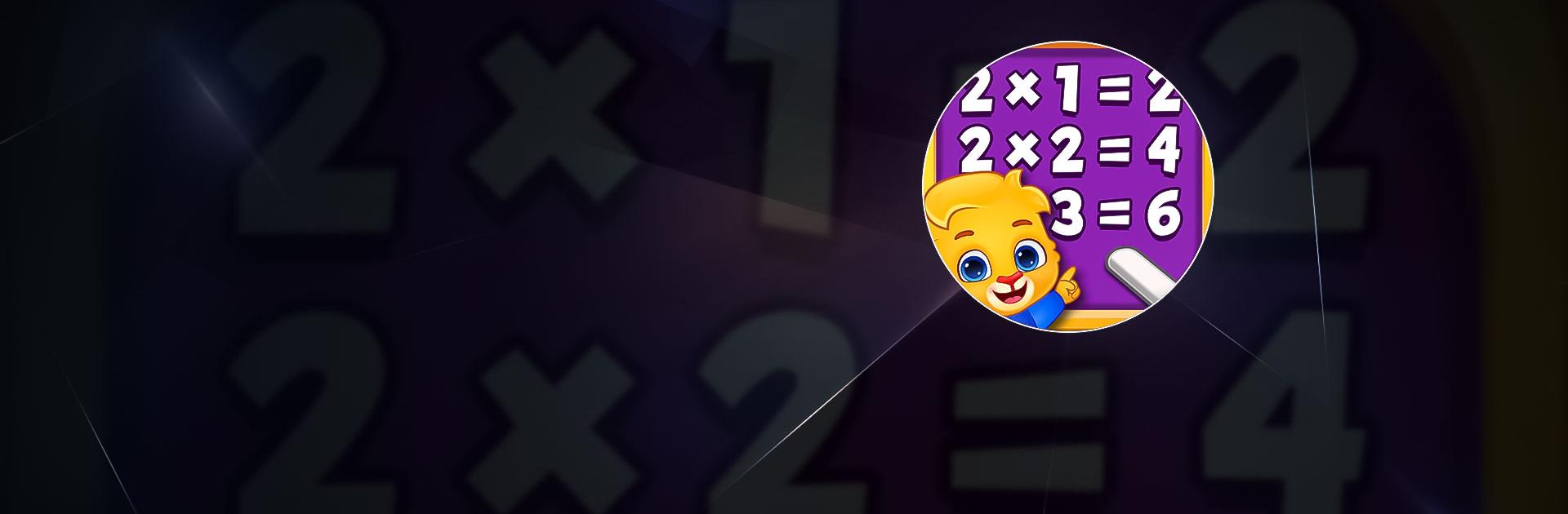
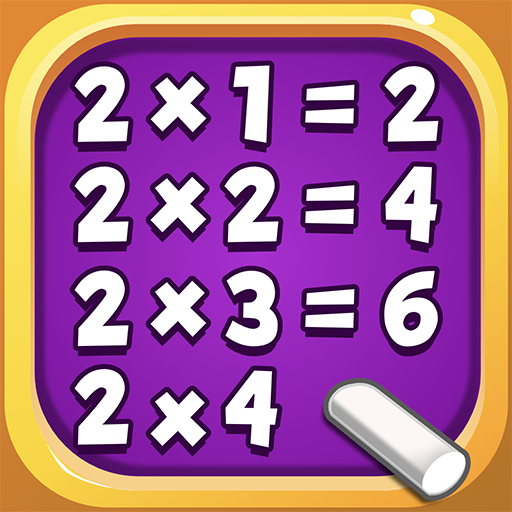
Kids Multiplication Math Games
Play on PC with BlueStacks – the Android Gaming Platform, trusted by 500M+ gamers.
Page Modified on: Dec 18, 2023
Play Kids Multiplication Math Games on PC or Mac
Kids Multiplication Math Games is an Educational game developed by www RV AppStudios BlueStacks app player is the best platform to play this Android game on your PC or Mac for an immersive gaming experience.
Math is one of the most difficult subjects to understand. It’s also one of the most helpful subjects, which is why you should give your child a leg up in their math skills as soon as possible. You can try doing this by downloading Kids Multiplication Math Games on PC.
Kids Multiplication Math Games is a fun and cute math-based game that teaches your child how to finish all sorts of math problems. They can learn how to add, subtract, divide, and multiply with the help of colorful flashcards.
When your child is ready, they can try doing the various math quizzes. All they have to do is choose a card containing the correct answer. The difficulty level of the math problems varies.
Not only does it teach your child how to do math, but this game will use visual and audio cues to demonstrate how math works in the real world. If your child can apply math outside of Kids Multiplication Math Games, they may become fascinated with one of the most challenging subjects of all time!
Download Kids Multiplication Math Games on PC with BlueStacks and let your child learn math in a fun way.
Play Kids Multiplication Math Games on PC. It’s easy to get started.
-
Download and install BlueStacks on your PC
-
Complete Google sign-in to access the Play Store, or do it later
-
Look for Kids Multiplication Math Games in the search bar at the top right corner
-
Click to install Kids Multiplication Math Games from the search results
-
Complete Google sign-in (if you skipped step 2) to install Kids Multiplication Math Games
-
Click the Kids Multiplication Math Games icon on the home screen to start playing