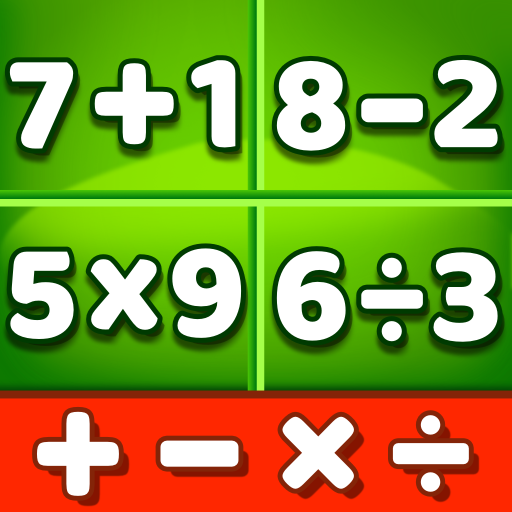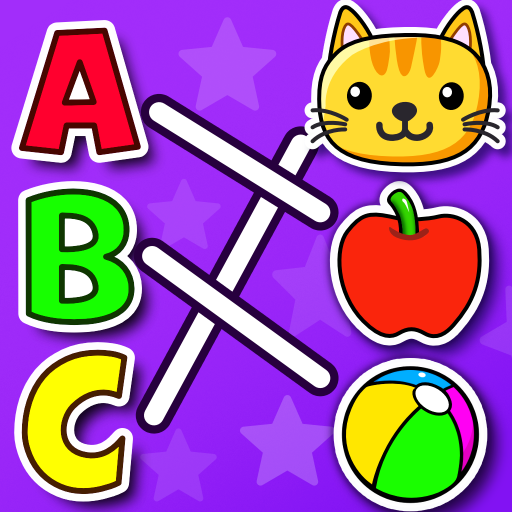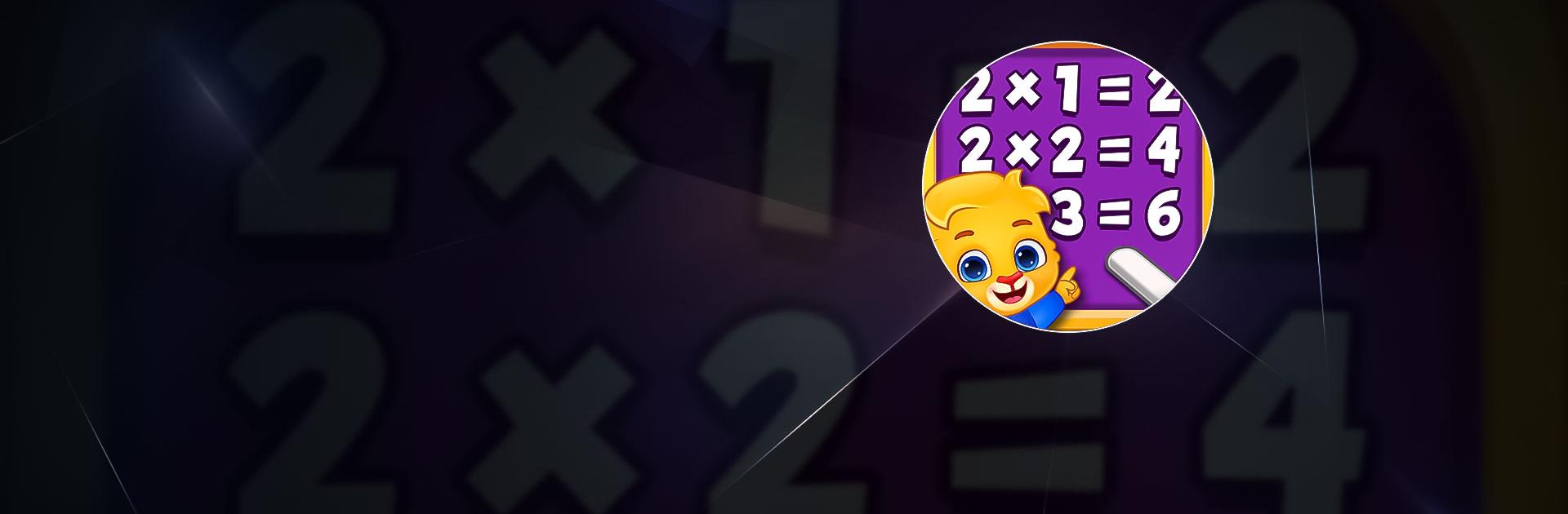

子供のための掛け算数学ゲーム
BlueStacksを使ってPCでプレイ - 5憶以上のユーザーが愛用している高機能Androidゲーミングプラットフォーム
Play Kids Multiplication Math Games on PC or Mac
Kids Multiplication Math Games is an Educational game developed by www RV AppStudios BlueStacks app player is the best platform to play this Android game on your PC or Mac for an immersive gaming experience.
Math is one of the most difficult subjects to understand. It’s also one of the most helpful subjects, which is why you should give your child a leg up in their math skills as soon as possible. You can try doing this by downloading Kids Multiplication Math Games on PC.
Kids Multiplication Math Games is a fun and cute math-based game that teaches your child how to finish all sorts of math problems. They can learn how to add, subtract, divide, and multiply with the help of colorful flashcards.
When your child is ready, they can try doing the various math quizzes. All they have to do is choose a card containing the correct answer. The difficulty level of the math problems varies.
Not only does it teach your child how to do math, but this game will use visual and audio cues to demonstrate how math works in the real world. If your child can apply math outside of Kids Multiplication Math Games, they may become fascinated with one of the most challenging subjects of all time!
Download Kids Multiplication Math Games on PC with BlueStacks and let your child learn math in a fun way.
子供のための掛け算数学ゲームをPCでプレイ
-
BlueStacksをダウンロードしてPCにインストールします。
-
GoogleにサインインしてGoogle Play ストアにアクセスします。(こちらの操作は後で行っても問題ありません)
-
右上の検索バーに子供のための掛け算数学ゲームを入力して検索します。
-
クリックして検索結果から子供のための掛け算数学ゲームをインストールします。
-
Googleサインインを完了して子供のための掛け算数学ゲームをインストールします。※手順2を飛ばしていた場合
-
ホーム画面にて子供のための掛け算数学ゲームのアイコンをクリックしてアプリを起動します。