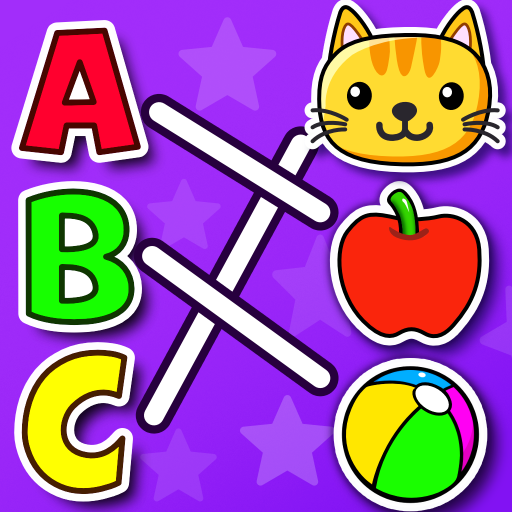Jogos de Matemática Português
Jogue no PC com BlueStacks - A Plataforma de Jogos Android, confiada por mais de 500 milhões de jogadores.
Página modificada em: 22 de dez. de 2023
Play Math Kids: Math Games For Kids on PC or Mac
Math Kids: Math Games For Kids is a Casual game developed by RV AppStudios. BlueStacks app player is the best platform to play this Android game on your PC or Mac for an immersive gaming experience.
Have you ever tried to sit down next to your child and teach them math? If you’re not a certified teacher, you’ve probably lost your patience far too many times when attempting this nearly impossible feat. What you can do instead is let your child learn math on their own by downloading Math Kids: Math Games for Kids on PC.
Math Kids is a fun and colorful game that’s centered around the fun side of math. It uses drawings, animations, and sound clues to help children figure out simple mathematical problems, such as adding, subtracting, and dividing.
While this game was designed for preschoolers, even elementary school students can benefit from the various math lessons in Math Kids. Not only does it show your child how to solve math problems, but the visuals of the game will demonstrate how math works in the real world.
While your child is calculating like a professional accountant, a colorful feline character will accompany them every step of the way. When they need help, they have their cuddly friend to assist them.
Download Math Kids: Math Games For Kids on PC with BlueStacks and help your child fall in love with math.
Jogue Jogos de Matemática Português no PC. É fácil começar.
-
Baixe e instale o BlueStacks no seu PC
-
Conclua o login do Google para acessar a Play Store ou faça isso mais tarde
-
Procure por Jogos de Matemática Português na barra de pesquisa no canto superior direito
-
Clique para instalar Jogos de Matemática Português a partir dos resultados da pesquisa
-
Conclua o login do Google (caso você pulou a etapa 2) para instalar o Jogos de Matemática Português
-
Clique no ícone do Jogos de Matemática Português na tela inicial para começar a jogar