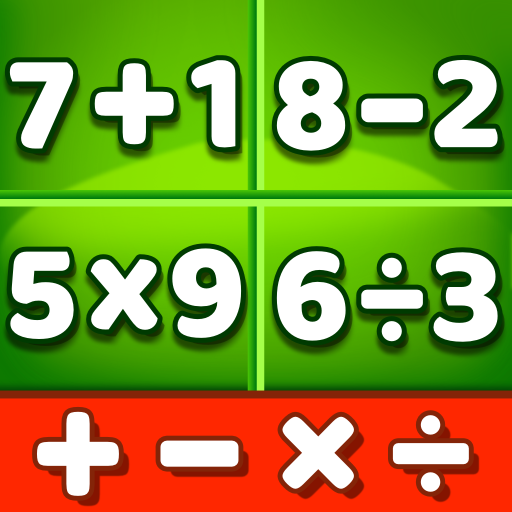ระบายสีเด็ก: เกมระบายสี
เล่นบน PC ผ่าน BlueStacks - Android Gaming Platform ที่ได้รับความไว้วางใจจากเกมเมอร์ 500 ล้านคนทั่วโลก
Page Modified on: 29 พ.ย. 2567
Play Color Kids: Coloring Games on PC or Mac
Color Kids: Coloring Games is an educational game developed by RV AppStudios. BlueStacks app player is the best platform (emulator) to play this Android game on your PC or Mac for an immersive gaming experience!
Play Color Kids: Coloring Games on PC and enjoy this casual single player educational game from the large and gorgeous display on your PC! Immerse yourself in a world of colors and shapes and create beautiful designs and paintings!
In the Color Kids: Coloring Games PC game, you must learn to recognize shapes and colors while engaging in fun activities. You can start with basic activities like tracing, building, and matching colors to train your brain and cognition!
Enjoy mini-games like painting, matching, and tracing, and learn new things on the go! Solve puzzles, create and identify colorful shapes, learn color through paintings, and match similar colors to create unique designs!
There are tons of fun activities for you to learn colors and shapes. But it’s not as easy as it sounds! Are you up for this tough challenge? It’s time to learn, paint, and create beautiful color matches!
Are you ready to show what you’re capable of? Download Color Kids: Coloring Games on PC to play this exciting single player casual educational game!
เล่น ระบายสีเด็ก: เกมระบายสี บน PC ได้ง่ายกว่า
-
ดาวน์โหลดและติดตั้ง BlueStacks บน PC ของคุณ
-
ลงชื่อเข้าใช้แอคเคาท์ Google เพื่อเข้าสู่ Play Store หรือทำในภายหลัง
-
ค้นหา ระบายสีเด็ก: เกมระบายสี ในช่องค้นหาด้านขวาบนของโปรแกรม
-
คลิกเพื่อติดตั้ง ระบายสีเด็ก: เกมระบายสี จากผลการค้นหา
-
ลงชื่อเข้าใช้บัญชี Google Account (หากยังไม่ได้ทำในขั้นที่ 2) เพื่อติดตั้ง ระบายสีเด็ก: เกมระบายสี
-
คลิกที่ไอคอน ระบายสีเด็ก: เกมระบายสี ในหน้าจอเพื่อเริ่มเล่น