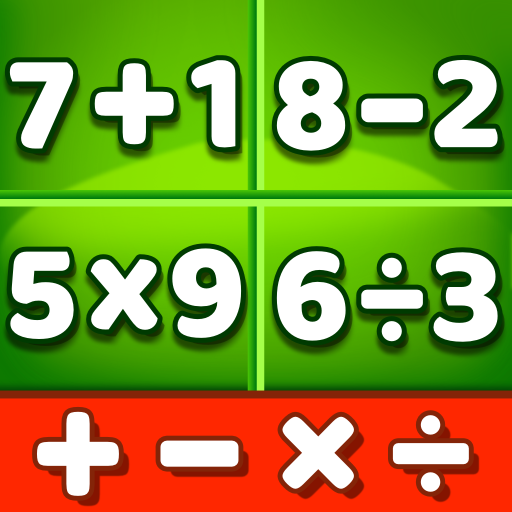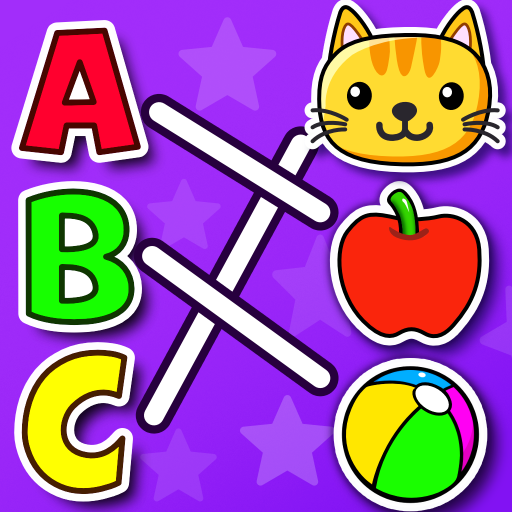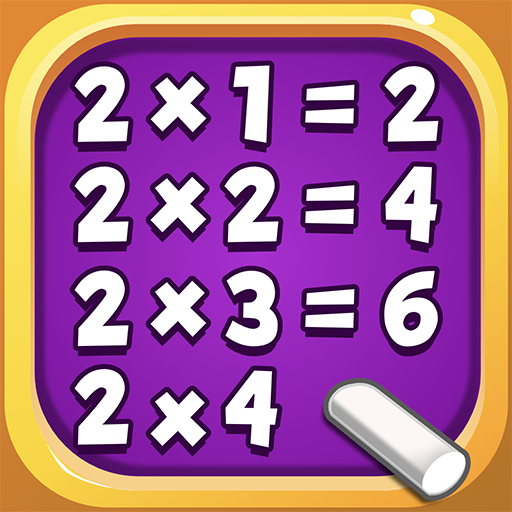顏色和形狀: 填色遊戲
在電腦上使用BlueStacks –受到5億以上的遊戲玩家所信任的Android遊戲平台。
Play Color Kids: Coloring Games on PC or Mac
Color Kids: Coloring Games is an educational game developed by RV AppStudios. BlueStacks app player is the best platform (emulator) to play this Android game on your PC or Mac for an immersive gaming experience!
Play Color Kids: Coloring Games on PC and enjoy this casual single player educational game from the large and gorgeous display on your PC! Immerse yourself in a world of colors and shapes and create beautiful designs and paintings!
In the Color Kids: Coloring Games PC game, you must learn to recognize shapes and colors while engaging in fun activities. You can start with basic activities like tracing, building, and matching colors to train your brain and cognition!
Enjoy mini-games like painting, matching, and tracing, and learn new things on the go! Solve puzzles, create and identify colorful shapes, learn color through paintings, and match similar colors to create unique designs!
There are tons of fun activities for you to learn colors and shapes. But it’s not as easy as it sounds! Are you up for this tough challenge? It’s time to learn, paint, and create beautiful color matches!
Are you ready to show what you’re capable of? Download Color Kids: Coloring Games on PC to play this exciting single player casual educational game!
在電腦上遊玩顏色和形狀: 填色遊戲 . 輕易上手.
-
在您的電腦上下載並安裝BlueStacks
-
完成Google登入後即可訪問Play商店,或等你需要訪問Play商店十再登入
-
在右上角的搜索欄中尋找 顏色和形狀: 填色遊戲
-
點擊以從搜索結果中安裝 顏色和形狀: 填色遊戲
-
完成Google登入(如果您跳過了步驟2),以安裝 顏色和形狀: 填色遊戲
-
在首頁畫面中點擊 顏色和形狀: 填色遊戲 圖標來啟動遊戲