
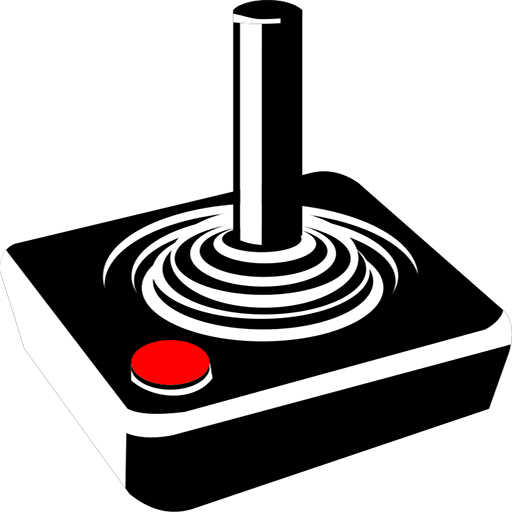
Game Collection Tracker Pro
Play on PC with BlueStacks – the Android Gaming Platform, trusted by 500M+ gamers.
Page Modified on: July 28, 2018
Play Game Collection Tracker Pro on PC
NOTE: the game covers in the preview screenshots have been left out to prevent copyright infringement!
VG Collection Tracker is an advanced video game collection organizer, designed for smartphones (not yet for tablets). It lets you view your games offline on the go or check which games you have when shopping, so you don't buy the same game twice.
Try the free version first:
https://play.google.com/store/apps/details?id=com.rvdsoft.vgcollectiontrackergratis
FEATURES:
• Easy to use
• Simple Layout
• Lots of settings
• Backup & Restore functionality
• Statistics
• Barcode Scanner
• Steam import
EXCLUSIVE PRO FEATURES:
• Backup & Restore to/from CSV files (viewable in any spreadsheet software)
• Dropbox Sync (completely automatic!)
• Export to HTML with box art
• The option to add custom box art (from storage or camera)
Please don't give bad reviews because of bugs. Try to explain the problem in an email to rvdsoft7[at]gmail[dot]com and give me a chance to fix the issues. Thanks.
Play Game Collection Tracker Pro on PC. It’s easy to get started.
-
Download and install BlueStacks on your PC
-
Complete Google sign-in to access the Play Store, or do it later
-
Look for Game Collection Tracker Pro in the search bar at the top right corner
-
Click to install Game Collection Tracker Pro from the search results
-
Complete Google sign-in (if you skipped step 2) to install Game Collection Tracker Pro
-
Click the Game Collection Tracker Pro icon on the home screen to start playing



