
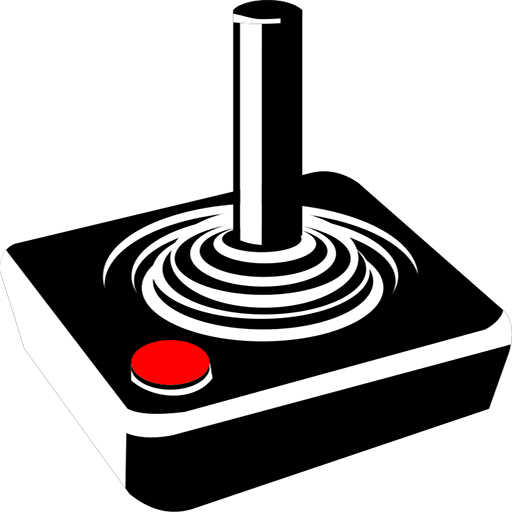
Game Collection Tracker Pro
เล่นบน PC ผ่าน BlueStacks - Android Gaming Platform ที่ได้รับความไว้วางใจจากเกมเมอร์ 500 ล้านคนทั่วโลก
Page Modified on: 28 กรกฎาคม 2561
Play Game Collection Tracker Pro on PC
NOTE: the game covers in the preview screenshots have been left out to prevent copyright infringement!
VG Collection Tracker is an advanced video game collection organizer, designed for smartphones (not yet for tablets). It lets you view your games offline on the go or check which games you have when shopping, so you don't buy the same game twice.
Try the free version first:
https://play.google.com/store/apps/details?id=com.rvdsoft.vgcollectiontrackergratis
FEATURES:
• Easy to use
• Simple Layout
• Lots of settings
• Backup & Restore functionality
• Statistics
• Barcode Scanner
• Steam import
EXCLUSIVE PRO FEATURES:
• Backup & Restore to/from CSV files (viewable in any spreadsheet software)
• Dropbox Sync (completely automatic!)
• Export to HTML with box art
• The option to add custom box art (from storage or camera)
Please don't give bad reviews because of bugs. Try to explain the problem in an email to rvdsoft7[at]gmail[dot]com and give me a chance to fix the issues. Thanks.
เล่น Game Collection Tracker Pro บน PC ได้ง่ายกว่า
-
ดาวน์โหลดและติดตั้ง BlueStacks บน PC ของคุณ
-
ลงชื่อเข้าใช้แอคเคาท์ Google เพื่อเข้าสู่ Play Store หรือทำในภายหลัง
-
ค้นหา Game Collection Tracker Pro ในช่องค้นหาด้านขวาบนของโปรแกรม
-
คลิกเพื่อติดตั้ง Game Collection Tracker Pro จากผลการค้นหา
-
ลงชื่อเข้าใช้บัญชี Google Account (หากยังไม่ได้ทำในขั้นที่ 2) เพื่อติดตั้ง Game Collection Tracker Pro
-
คลิกที่ไอคอน Game Collection Tracker Pro ในหน้าจอเพื่อเริ่มเล่น



