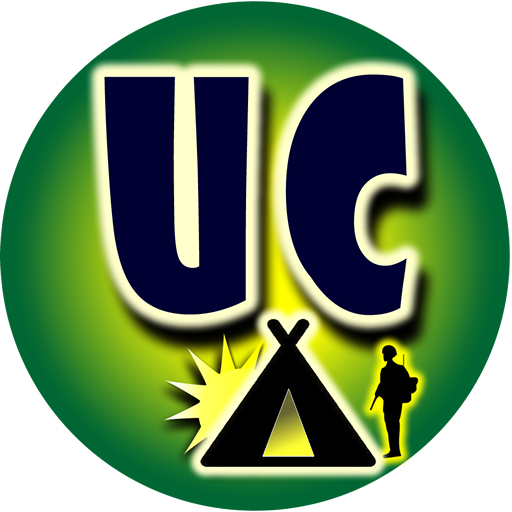RV Parks & Campgrounds
Play on PC with BlueStacks – the Android Gaming Platform, trusted by 500M+ gamers.
Page Modified on: January 13, 2020
Play RV Parks & Campgrounds on PC
MORE DETAILS:
RV Parks and Campgrounds:
- Privately owned (commercial) RV parks
- Public parks including U.S. Forest Service, State Park, County/City Parks, BLM (The Bureau of Land Management), and Fairgrounds
- U.S. Military Campgrounds, U.S. Air Force FamCamps, U.S. Army Corps of Engineers
- Jellystone (Family campgrounds Yogi Bear’s Jellystone Park)
- 1000 Trails (Thousand Trails RV Resort & Campgrounds)
- KOA (Kampgrounds of America)
- 55+ Senior Retirement Communities
RV Friendly Stores & Stops:
- Walmart Super Centers, Walmart Neighborhood Markets
- Costco, Sam's Club, Camping World, CrackerBarrel
- Garder Mountain, Cabela's, REI, Big5, Dick's Sporting Goods, Bass Pro Shops
- Rest Areas, Welcome Centers, RV Dump Stations, Casinos, Low Clearance
Fuel Stops:
- Pilot Flying J, TA Travel Centers, Petro Centers, Lovers Travel Stops, AMBEST and more.
Play RV Parks & Campgrounds on PC. It’s easy to get started.
-
Download and install BlueStacks on your PC
-
Complete Google sign-in to access the Play Store, or do it later
-
Look for RV Parks & Campgrounds in the search bar at the top right corner
-
Click to install RV Parks & Campgrounds from the search results
-
Complete Google sign-in (if you skipped step 2) to install RV Parks & Campgrounds
-
Click the RV Parks & Campgrounds icon on the home screen to start playing