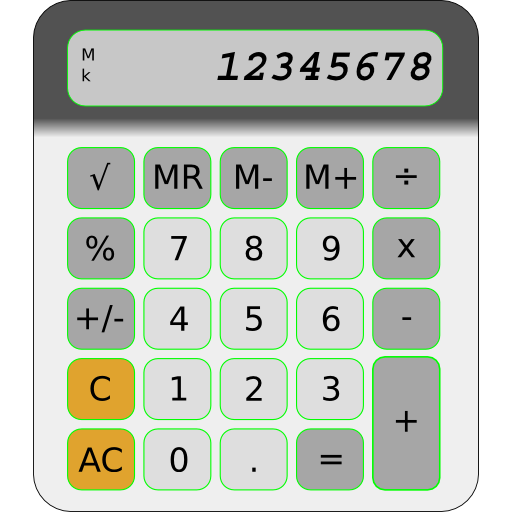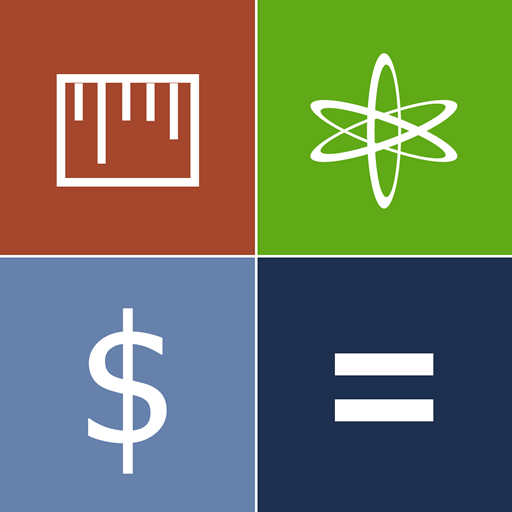Calculator² - Advanced Scientific Calculator
도구 | Richard Walters
5억명 이상의 게이머가 신뢰하는 안드로이드 게임 플랫폼 BlueStacks으로 PC에서 플레이하세요.
Play Calculator² - Advanced Scientific Calculator on PC
Scientific Calculator
An advanced scientific calculator with a comprehensive set of mathematical functions including trigonometric, hyperbolic, logarithmic, exponential, factorial, combination and permutation. Over 125 mathematical and scientific constants are accessible in an easy-to-navigate list. Implicit multiplication and operator precedence are supported for faster input, while the unique memory mode also provides a facility for statistical functions.
Financial Calculator
A calculator with a variety of functions for performing financial calculations, such as determining the monthly payments on a loan or the price of an item after tax has been applied. Individual rates can be set for markup, discount, tax and interest. Perfect for students and professionals who wish to verify the results of time value of money calculations.
Programmer Calculator
A powerful tool for conversions between decimal, hexadecimal, octal and binary number bases, with a unique view for entering ASCII keys. Bitwise operations including AND, OR, XOR and NOT are available, in addition to functions not usually found in a programmer calculator, such as square and factorial.
Basic Calculator
A simple, easy-to-use calculator for quick, everyday calculations.
Currency Converter
A currency calculator providing accurate conversions between 150+ World currencies. The exchange rates are easily updated to real-time values from the Open Exchange Rates API, while favourite currency conversions can be saved for easy comparisons.
Unit Converter
A comprehensive unit converter with over 200 units across 26 categories, including temperature, fuel consumption, viscosity, radiation and more.
An advanced scientific calculator with a comprehensive set of mathematical functions including trigonometric, hyperbolic, logarithmic, exponential, factorial, combination and permutation. Over 125 mathematical and scientific constants are accessible in an easy-to-navigate list. Implicit multiplication and operator precedence are supported for faster input, while the unique memory mode also provides a facility for statistical functions.
Financial Calculator
A calculator with a variety of functions for performing financial calculations, such as determining the monthly payments on a loan or the price of an item after tax has been applied. Individual rates can be set for markup, discount, tax and interest. Perfect for students and professionals who wish to verify the results of time value of money calculations.
Programmer Calculator
A powerful tool for conversions between decimal, hexadecimal, octal and binary number bases, with a unique view for entering ASCII keys. Bitwise operations including AND, OR, XOR and NOT are available, in addition to functions not usually found in a programmer calculator, such as square and factorial.
Basic Calculator
A simple, easy-to-use calculator for quick, everyday calculations.
Currency Converter
A currency calculator providing accurate conversions between 150+ World currencies. The exchange rates are easily updated to real-time values from the Open Exchange Rates API, while favourite currency conversions can be saved for easy comparisons.
Unit Converter
A comprehensive unit converter with over 200 units across 26 categories, including temperature, fuel consumption, viscosity, radiation and more.
PC에서 Calculator² - Advanced Scientific Calculator 플레이해보세요.
-
BlueStacks 다운로드하고 설치
-
Google Play 스토어에 로그인 하기(나중에 진행가능)
-
오른쪽 상단 코너에 Calculator² - Advanced Scientific Calculator 검색
-
검색 결과 중 Calculator² - Advanced Scientific Calculator 선택하여 설치
-
구글 로그인 진행(만약 2단계를 지나갔을 경우) 후 Calculator² - Advanced Scientific Calculator 설치
-
메인 홈화면에서 Calculator² - Advanced Scientific Calculator 선택하여 실행