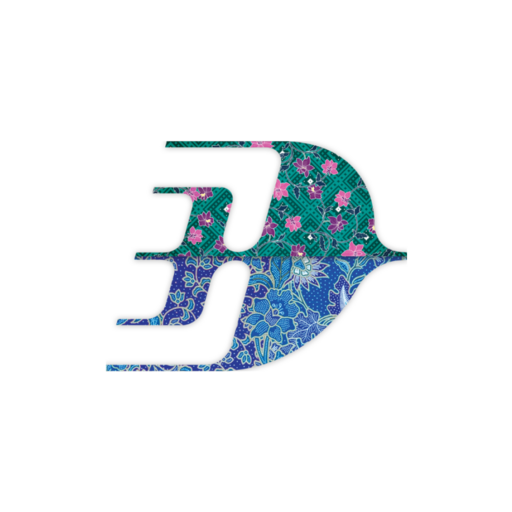Resorts World Genting
Mainkan di PC dengan BlueStacks – platform Game-Game Android, dipercaya oleh lebih dari 500 juta gamer.
Halaman Dimodifikasi Aktif: 10 Januari 2020
Play Resorts World Genting on PC
You will unlock special deals with the new Offer Wallet, explore personalised features, check and redeem Genting Points, search all attractions, and discover easier ways to book rooms and tickets.
You can also save items to Favourites, so you can plan your trip effectively based on your preferences.
About Resorts World Genting
Resorts World Genting is an award-winning integrated resort located 45 minutes from Kuala Lumpur, Malaysia. At 6,000 feet above sea level, our guests enjoy cool daytime temperatures as they play, shop, dine and explore an unimaginable variety of world-class entertainment for all ages at the peak.
Mainkan Resorts World Genting di PC Mudah saja memulainya.
-
Unduh dan pasang BlueStacks di PC kamu
-
Selesaikan proses masuk Google untuk mengakses Playstore atau lakukan nanti
-
Cari Resorts World Genting di bilah pencarian di pojok kanan atas
-
Klik untuk menginstal Resorts World Genting dari hasil pencarian
-
Selesaikan proses masuk Google (jika kamu melewati langkah 2) untuk menginstal Resorts World Genting
-
Klik ikon Resorts World Genting di layar home untuk membuka gamenya