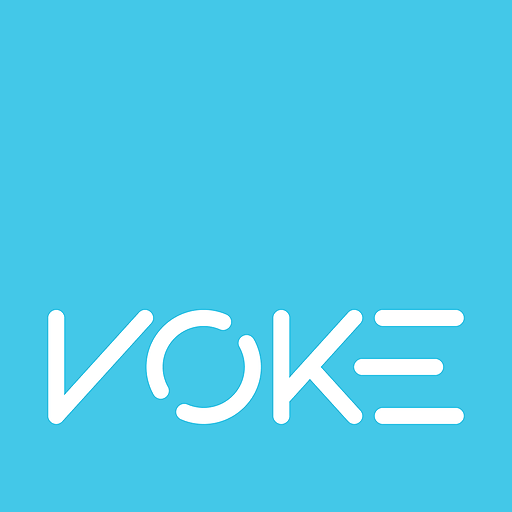Rx Breakup
Spiele auf dem PC mit BlueStacks - der Android-Gaming-Plattform, der über 500 Millionen Spieler vertrauen.
Seite geändert am: 8. Mai 2019
Play Rx Breakup on PC
With Rx Breakup you will:
• Take a realistic, proactive and humorous approach to navigating newly-single life.
• Tackle fresh topics every day with beneficial writing exercises and activities.
• Identify red flags and self-sabotaging patterns to avoid in future relationships.
• Figure out what it is about your “type” that doesn't work.
• Learn to navigate your emotions and shift your mood.
• Receive a 5 pm pep talk push alert to get you through the end of the day.
• Create specific LISTS, as reminders of what happened and going forward, what you need to do
Spiele Rx Breakup auf dem PC. Der Einstieg ist einfach.
-
Lade BlueStacks herunter und installiere es auf deinem PC
-
Schließe die Google-Anmeldung ab, um auf den Play Store zuzugreifen, oder mache es später
-
Suche in der Suchleiste oben rechts nach Rx Breakup
-
Klicke hier, um Rx Breakup aus den Suchergebnissen zu installieren
-
Schließe die Google-Anmeldung ab (wenn du Schritt 2 übersprungen hast), um Rx Breakup zu installieren.
-
Klicke auf dem Startbildschirm auf das Rx Breakup Symbol, um mit dem Spielen zu beginnen