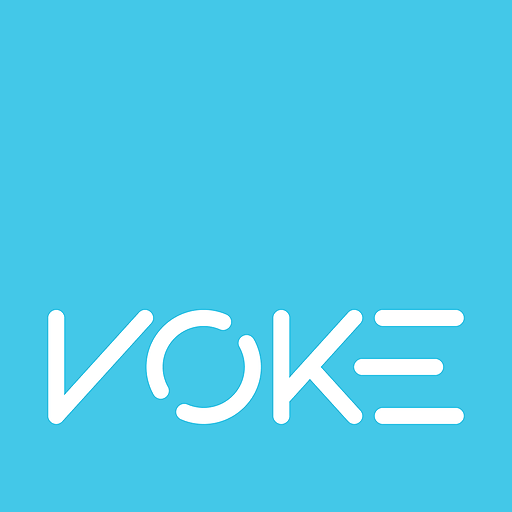Rx Breakup
Juega en PC con BlueStacks: la plataforma de juegos Android, en la que confían más de 500 millones de jugadores.
Página modificada el: 8 de mayo de 2019
Play Rx Breakup on PC
With Rx Breakup you will:
• Take a realistic, proactive and humorous approach to navigating newly-single life.
• Tackle fresh topics every day with beneficial writing exercises and activities.
• Identify red flags and self-sabotaging patterns to avoid in future relationships.
• Figure out what it is about your “type” that doesn't work.
• Learn to navigate your emotions and shift your mood.
• Receive a 5 pm pep talk push alert to get you through the end of the day.
• Create specific LISTS, as reminders of what happened and going forward, what you need to do
Juega Rx Breakup en la PC. Es fácil comenzar.
-
Descargue e instale BlueStacks en su PC
-
Complete el inicio de sesión de Google para acceder a Play Store, o hágalo más tarde
-
Busque Rx Breakup en la barra de búsqueda en la esquina superior derecha
-
Haga clic para instalar Rx Breakup desde los resultados de búsqueda
-
Complete el inicio de sesión de Google (si omitió el paso 2) para instalar Rx Breakup
-
Haz clic en el ícono Rx Breakup en la pantalla de inicio para comenzar a jugar