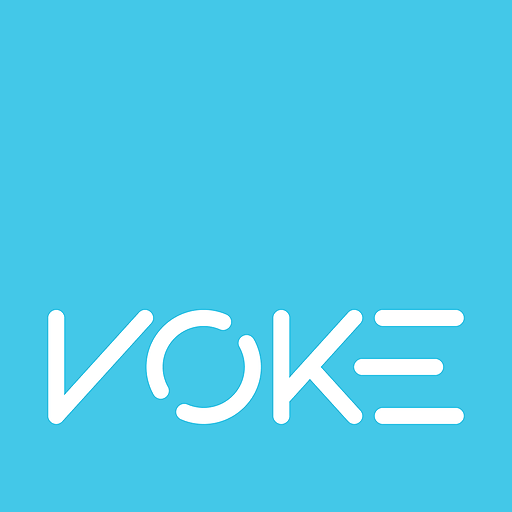このページには広告が含まれます

Rx Breakup
ライフスタイル | 30DF, LLC
BlueStacksを使ってPCでプレイ - 5憶以上のユーザーが愛用している高機能Androidゲーミングプラットフォーム
Play Rx Breakup on PC
Rx Breakup is an innovative new App (and soon to be social network) to help you get over a recent break up or lingering obsession. The App is a 30-day guide that delivers professionally developed self-help techniques in the tone of a trusted girlfriend.
With Rx Breakup you will:
• Take a realistic, proactive and humorous approach to navigating newly-single life.
• Tackle fresh topics every day with beneficial writing exercises and activities.
• Identify red flags and self-sabotaging patterns to avoid in future relationships.
• Figure out what it is about your “type” that doesn't work.
• Learn to navigate your emotions and shift your mood.
• Receive a 5 pm pep talk push alert to get you through the end of the day.
• Create specific LISTS, as reminders of what happened and going forward, what you need to do
With Rx Breakup you will:
• Take a realistic, proactive and humorous approach to navigating newly-single life.
• Tackle fresh topics every day with beneficial writing exercises and activities.
• Identify red flags and self-sabotaging patterns to avoid in future relationships.
• Figure out what it is about your “type” that doesn't work.
• Learn to navigate your emotions and shift your mood.
• Receive a 5 pm pep talk push alert to get you through the end of the day.
• Create specific LISTS, as reminders of what happened and going forward, what you need to do
Rx BreakupをPCでプレイ
-
BlueStacksをダウンロードしてPCにインストールします。
-
GoogleにサインインしてGoogle Play ストアにアクセスします。(こちらの操作は後で行っても問題ありません)
-
右上の検索バーにRx Breakupを入力して検索します。
-
クリックして検索結果からRx Breakupをインストールします。
-
Googleサインインを完了してRx Breakupをインストールします。※手順2を飛ばしていた場合
-
ホーム画面にてRx Breakupのアイコンをクリックしてアプリを起動します。