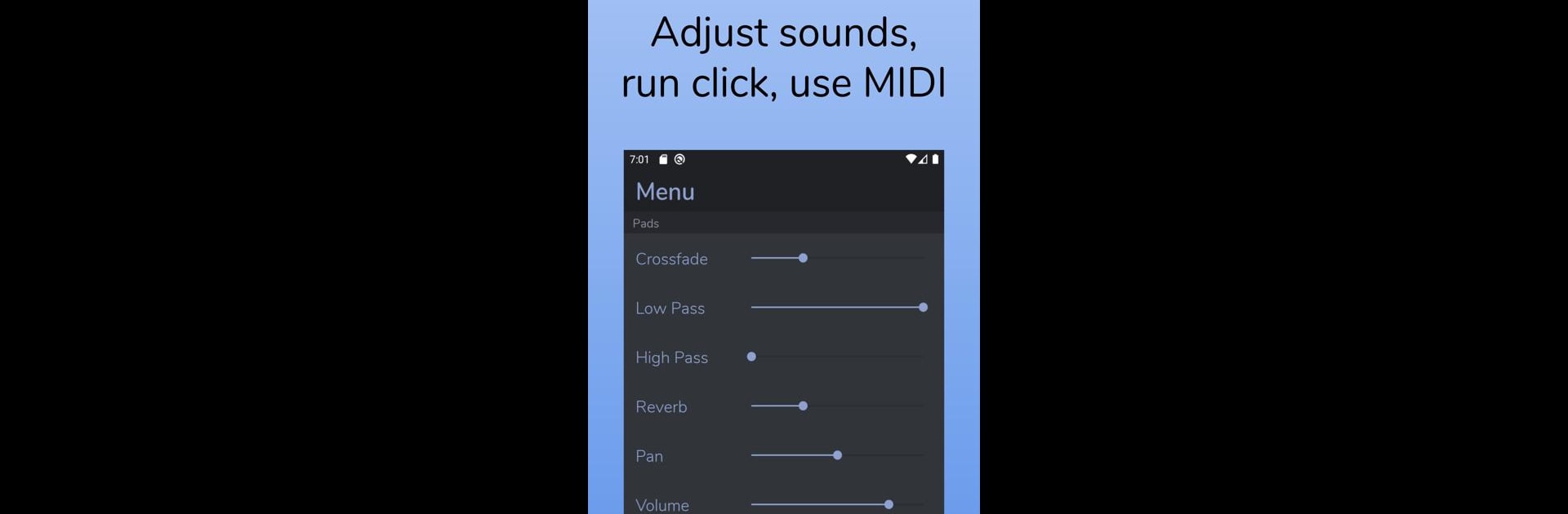

AutoPad — Ambient Pad Loops
在電腦上使用BlueStacks –受到5億以上的遊戲玩家所信任的Android遊戲平台。
Run AutoPad — Ambient Pad Loops on PC or Mac
Upgrade your experience. Try AutoPad — Ambient Pad Loops, the fantastic Music & Audio app from Audio Symmetric, from the comfort of your laptop, PC, or Mac, only on BlueStacks.
About the App
AutoPad — Ambient Pad Loops is your go-to tool for enhancing your musical mix with ambient pad loops effortlessly. Developed by Audio Symmetric, this app plays seamlessly looped drones that add subtle structure to your live performances and recordings. Expect a simple tap of a key to fill your soundscape with an evocative atmosphere that lingers for as long as you need.
App Features
-
Versatile Modes: Choose between LIVE mode for instant access to all twelve keys, or SETLIST mode to create your custom song list.
-
Diverse Sound Library: Start with 10 unique pad sounds available in all 12 keys and expand your library with in-app purchases or by importing your own wav files.
-
Built-in Metronome: Keep your band tight without the hassle of extra gear.
-
Advanced Controls: Manage crossfade time, filters, reverb, pan, and volume from the intuitive menu.
-
MIDI Compatibility: Use a MIDI controller (excluding virtual/Bluetooth MIDI on Android) to trigger your pads seamlessly.
-
User-Friendly Design: Enjoy the dark color scheme, perfect for both ease of use and stage performance.
Whether adding subtlety to rehearsals or performing live, AutoPad ensures your music flows naturally. For a desktop experience, explore its capabilities on BlueStacks.
Ready to experience AutoPad — Ambient Pad Loops on a bigger screen, in all its glory? Download BlueStacks now.
在電腦上遊玩AutoPad — Ambient Pad Loops . 輕易上手.
-
在您的電腦上下載並安裝BlueStacks
-
完成Google登入後即可訪問Play商店,或等你需要訪問Play商店十再登入
-
在右上角的搜索欄中尋找 AutoPad — Ambient Pad Loops
-
點擊以從搜索結果中安裝 AutoPad — Ambient Pad Loops
-
完成Google登入(如果您跳過了步驟2),以安裝 AutoPad — Ambient Pad Loops
-
在首頁畫面中點擊 AutoPad — Ambient Pad Loops 圖標來啟動遊戲



