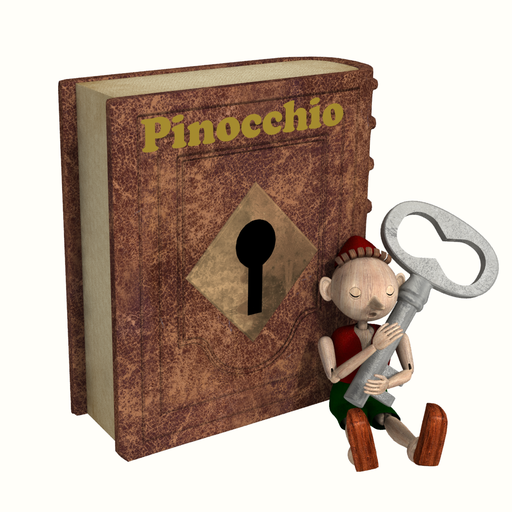Prison Games-Escape Rooms
Jogue no PC com BlueStacks - A Plataforma de Jogos Android, confiada por mais de 500 milhões de jogadores.
Página modificada em: 22 de dez. de 2024
Play Prison Games-Escape Rooms on PC
Find the way and escape from the room.
The mysteries are hidden in the rooms. Find them and solve the puzzles.
"EscapeRooms" is a game of stage-clear type. If you can not solve the mystery, you review hints. You can play easily even if you are a beginner.
New stage will be added from time to time!
[Features]
· A lot of nice stages.
· You can play all stages for free.
· Beginners also can play easily.
· The progress is automatically saved.
[How to escape]
· Tap the screen to examine the place.
· Select items by tapping.
· Use the selected item on a suspicious place.
· Get a hint by tapping the hint button.
*If you uninstall this app, you will lose all coins you have. Please be careful.
twitter : @NAKAYUBI_CORP
instagram:@nakayubi_corp
Jogue Prison Games-Escape Rooms no PC. É fácil começar.
-
Baixe e instale o BlueStacks no seu PC
-
Conclua o login do Google para acessar a Play Store ou faça isso mais tarde
-
Procure por Prison Games-Escape Rooms na barra de pesquisa no canto superior direito
-
Clique para instalar Prison Games-Escape Rooms a partir dos resultados da pesquisa
-
Conclua o login do Google (caso você pulou a etapa 2) para instalar o Prison Games-Escape Rooms
-
Clique no ícone do Prison Games-Escape Rooms na tela inicial para começar a jogar