
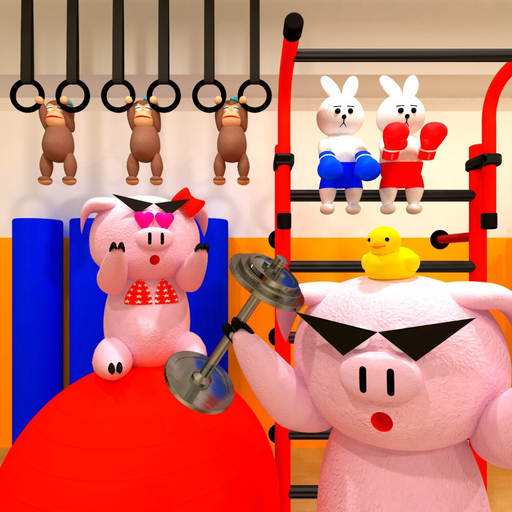
Escape Game - Fitness Club
Играйте на ПК с BlueStacks – игровой платформе для приложений на Android. Нас выбирают более 500 млн. игроков.
Страница изменена: 17 июля 2019 г.
Play Escape Game - Fitness Club on PC
Nakayubi's new game is 'Escape from fitness club'.
Let's escape from the Fitness club made with beautiful 3D graphics.
Easy escape game that you can play.Explore the room and find items and solve puzzles.
Can you escape from this place?
[Escape method of operation]
- There is an auto-save feature.
· Let's examine the place to be worried about on the screen in the tap
· You can magnify items by double tapping items.
· You may be able to use other items for enlarged items.
And movement is also that you can by tapping the arrow, or a specific location at the bottom of the screen.
And acquisition item can be selected in the tap.
Items in the selected state, can be used by tapping a particular location.
• When solving packed mystery, you can get a hint by looking at the video ad.
• There is an extra game after escape.
twitter : @HarukiRyohei
instagram:@nakayubi_corp
Играйте в игру Escape Game - Fitness Club на ПК. Это легко и просто.
-
Скачайте и установите BlueStacks на ПК.
-
Войдите в аккаунт Google, чтобы получить доступ к Google Play, или сделайте это позже.
-
В поле поиска, которое находится в правой части экрана, введите название игры – Escape Game - Fitness Club.
-
Среди результатов поиска найдите игру Escape Game - Fitness Club и нажмите на кнопку "Установить".
-
Завершите авторизацию в Google (если вы пропустили этот шаг в начале) и установите игру Escape Game - Fitness Club.
-
Нажмите на ярлык игры Escape Game - Fitness Club на главном экране, чтобы начать играть.



