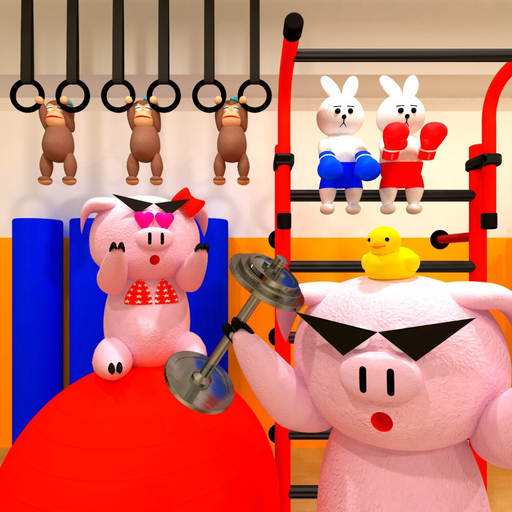Escape Game -Nakayubi Corporation
Jogue no PC com BlueStacks - A Plataforma de Jogos Android, confiada por mais de 500 milhões de jogadores.
Página modificada em: 17 de julho de 2019
Play Escape Game -Nakayubi Corporation on PC
Nakayubi's new game is 'Escape from Nakayubi Corporation'.
Let's escape from the house made with beautiful 3D graphics.
Easy escape game that you can play.Explore the room and find items and solve puzzles.
Can you escape from this place?
[Escape method of operation]
- There is an auto-save feature.
· Let's examine the place to be worried about on the screen in the tap
· You can magnify items by double tapping items.
· You may be able to use other items for enlarged items.
And movement is also that you can by tapping the arrow, or a specific location at the bottom of the screen.
And acquisition item can be selected in the tap.
Items in the selected state, can be used by tapping a particular location.
• When solving packed mystery, you can get a hint by looking at the video ad.
• There is an extra game after escape.
twitter : @HarukiRyohei
instagram:@nakayubi_corp
Jogue Escape Game -Nakayubi Corporation no PC. É fácil começar.
-
Baixe e instale o BlueStacks no seu PC
-
Conclua o login do Google para acessar a Play Store ou faça isso mais tarde
-
Procure por Escape Game -Nakayubi Corporation na barra de pesquisa no canto superior direito
-
Clique para instalar Escape Game -Nakayubi Corporation a partir dos resultados da pesquisa
-
Conclua o login do Google (caso você pulou a etapa 2) para instalar o Escape Game -Nakayubi Corporation
-
Clique no ícone do Escape Game -Nakayubi Corporation na tela inicial para começar a jogar