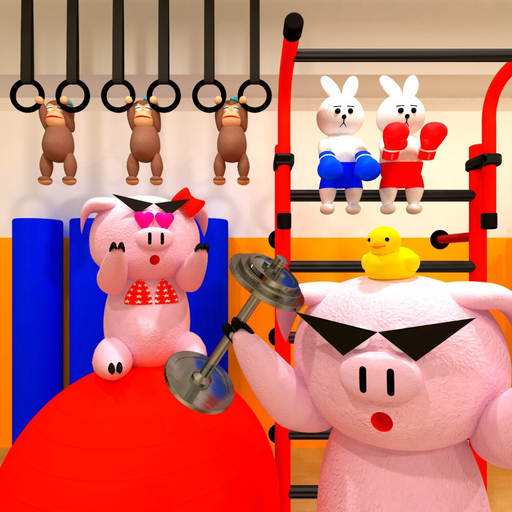Escape Game - Valentine
العب على الكمبيوتر الشخصي مع BlueStacks - نظام أندرويد للألعاب ، موثوق به من قبل أكثر من 500 مليون لاعب.
تم تعديل الصفحة في: 17 يوليو 2019
Play Escape Game - Valentine on PC
The room is made with beautiful graphics.
This is easy escape game that you can play.
[Escape game-Method of operation]
- There is an auto-save feature.
· Let's examine the place to be worried about on the screen in the tap
· You can magnify items by double tapping items.
· You may be able to use other items for enlarged items.
And movement is also that you can by tapping the arrow, or a specific location at the bottom of the screen.
And acquisition item can be selected in the tap.
Items in the selected state, can be used by tapping a particular location.
·When solving packed mystery, you can get a hint by looking at the video ad.
· There is an extra mini game after escape of this story.
● Recommended for this person
Recommended for those who like cute characters, those who like escape games.
Since there is a hint function, it is recommended for beginners as well.
twitter : @HarukiRyohei
instagram:@nakayubi_corp
العب Escape Game - Valentine على جهاز الكمبيوتر. من السهل البدء.
-
قم بتنزيل BlueStacks وتثبيته على جهاز الكمبيوتر الخاص بك
-
أكمل تسجيل الدخول إلى Google للوصول إلى متجر Play ، أو قم بذلك لاحقًا
-
ابحث عن Escape Game - Valentine في شريط البحث أعلى الزاوية اليمنى
-
انقر لتثبيت Escape Game - Valentine من نتائج البحث
-
أكمل تسجيل الدخول إلى Google (إذا تخطيت الخطوة 2) لتثبيت Escape Game - Valentine
-
انقر على أيقونة Escape Game - Valentine على الشاشة الرئيسية لبدء اللعب