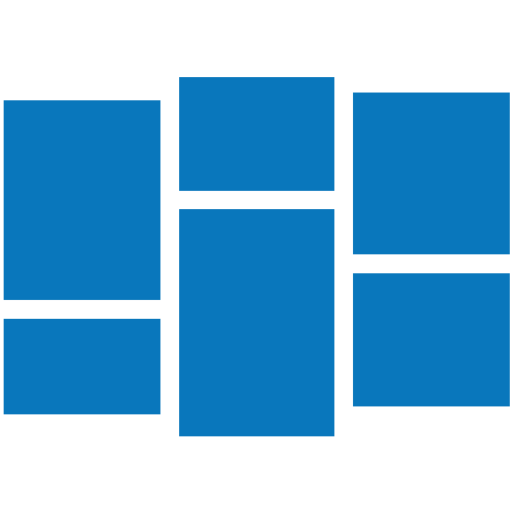Ryver
เล่นบน PC ผ่าน BlueStacks - Android Gaming Platform ที่ได้รับความไว้วางใจจากเกมเมอร์ 500 ล้านคนทั่วโลก
Page Modified on: 12 ธันวาคม 2561
Play Ryver on PC
- Invite guests at no additional cost.
- Combine Chat, Threaded Topics, Files, Tasks, Voice and Video/Screen-share, and Workflow Automation
- See images, videos, and URL previews right in your chat messages
- Notifications alert you immediately when somebody @mentions you or comments on your posts
- Integrate with Google Docs, Dropbox, Asana, Jira, Twitter, Facebook and many more apps
Note: Mobile app requires existing Ryver account.
เล่น Ryver บน PC ได้ง่ายกว่า
-
ดาวน์โหลดและติดตั้ง BlueStacks บน PC ของคุณ
-
ลงชื่อเข้าใช้แอคเคาท์ Google เพื่อเข้าสู่ Play Store หรือทำในภายหลัง
-
ค้นหา Ryver ในช่องค้นหาด้านขวาบนของโปรแกรม
-
คลิกเพื่อติดตั้ง Ryver จากผลการค้นหา
-
ลงชื่อเข้าใช้บัญชี Google Account (หากยังไม่ได้ทำในขั้นที่ 2) เพื่อติดตั้ง Ryver
-
คลิกที่ไอคอน Ryver ในหน้าจอเพื่อเริ่มเล่น