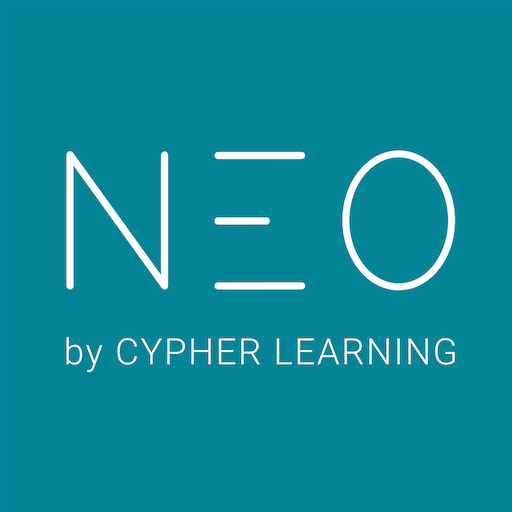Ryver
500M + oyuncunun güvendiği Android Oyun Platformu, BlueStacks ile PC'de oynayın.
Sayfa Değiştirilme tarihi: 12 Aralık 2018
Play Ryver on PC
- Invite guests at no additional cost.
- Combine Chat, Threaded Topics, Files, Tasks, Voice and Video/Screen-share, and Workflow Automation
- See images, videos, and URL previews right in your chat messages
- Notifications alert you immediately when somebody @mentions you or comments on your posts
- Integrate with Google Docs, Dropbox, Asana, Jira, Twitter, Facebook and many more apps
Note: Mobile app requires existing Ryver account.
Ryver oyununu PC'de oyna. Başlamak çok kolay.
-
BlueStacks'i PC'nize İndirin ve Yükleyin
-
Play Store'a erişmek için Google girişi yapın ya da daha sonraya bırakın.
-
Sağ üst köşeye Ryver yazarak arayın.
-
Ryver uygulamasını arama sonuçlarından indirmek için tıklayın.
-
(iEğer Adım 2'yi atladıysanız) Ryver uygulamasını yüklemek için Google'a giriş yapın.
-
Oynatmaya başlatmak için ekrandaki Ryver ikonuna tıklayın.