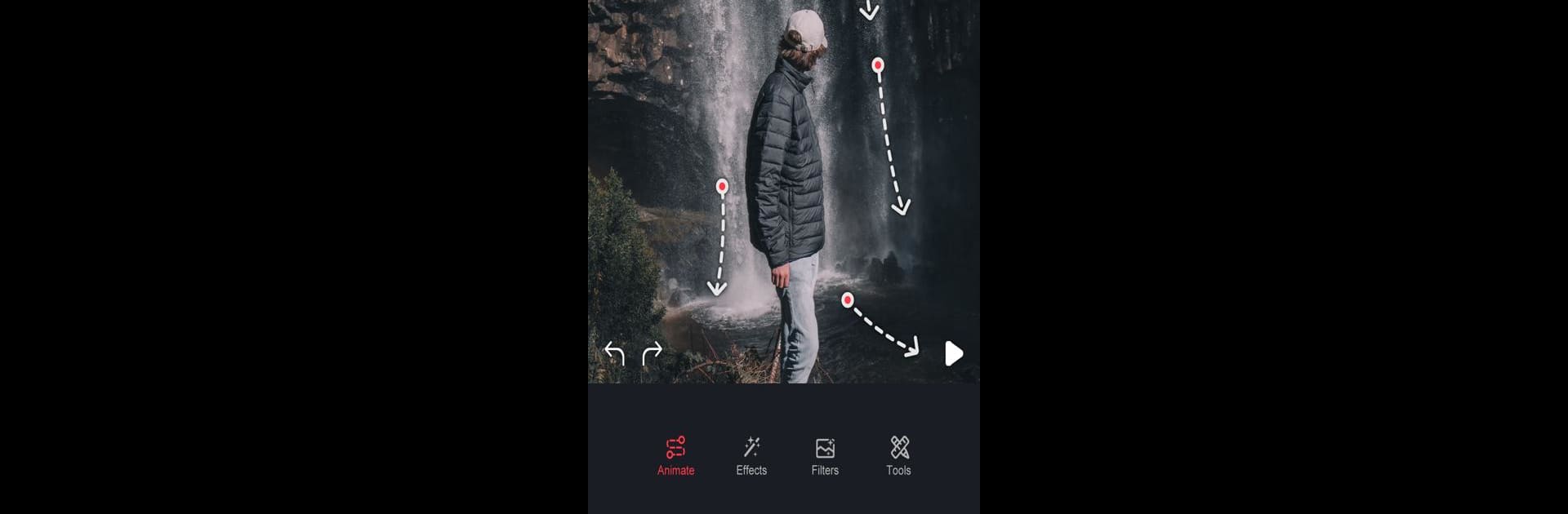

Movepic - 圖片動態特效
在電腦上使用BlueStacks –受到5億以上的遊戲玩家所信任的Android遊戲平台。
Run Movepic: 3D Photo Motion Maker on PC or Mac
Multitask effortlessly on your PC or Mac as you try out Movepic: 3D Photo Motion Maker, a Photography app by ryzenrise on BlueStacks.
About the App
Movepic: 3D Photo Motion Maker by ryzenrise is your gateway to turning static images into stunning live photos, wallpapers, and GIFs. With a variety of animation effects, create captivating motion pictures and bring your creative visions to life. Expect to explore dynamic skies, vibrant overlays, and incredible 3D effects that make each photo a masterpiece.
App Features
Motion Path Drawing
– Draw paths to animate photos easily and adjust animation speeds for flying clouds or dancing flames.
Dynamic Sky Replacement
– Transform dull backgrounds with colorful animated skies, adding elements like dolphins or astronauts for extra flair.
Pixel Dispersion Effect
– Add sci-fi-inspired dispersion effects, customizing speed and direction for a unique touch.
Rich Stickers and Overlays
– Enhance your photos with live stickers, smoke effects, and motion graphics for a lively and vivid appearance.
AI Face Animator
– Animate faces using advanced AI, making portraits move in intriguing ways.
Music and Double Exposure
– Pair your creations with music from an extensive library and experiment with photo blending for artistic quality.
Compatible with BlueStacks, Movepic delivers an engaging photography experience, offering endless creativity.
Switch to BlueStacks and make the most of your apps on your PC or Mac.
在電腦上遊玩Movepic - 圖片動態特效 . 輕易上手.
-
在您的電腦上下載並安裝BlueStacks
-
完成Google登入後即可訪問Play商店,或等你需要訪問Play商店十再登入
-
在右上角的搜索欄中尋找 Movepic - 圖片動態特效
-
點擊以從搜索結果中安裝 Movepic - 圖片動態特效
-
完成Google登入(如果您跳過了步驟2),以安裝 Movepic - 圖片動態特效
-
在首頁畫面中點擊 Movepic - 圖片動態特效 圖標來啟動遊戲




