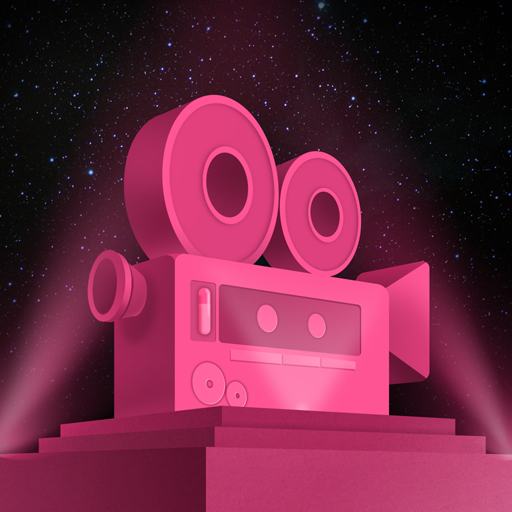StoryArt - Insta story maker
Spiele auf dem PC mit BlueStacks - der Android-Gaming-Plattform, der über 500 Millionen Spieler vertrauen.
Seite geändert am: 03.07.2024
Play StoryArt - Insta story maker on PC
New Profile Picture Maker: create a cartoon profile picture to boost your social media. #newprofilepic
New Reels Maker: beautiful reels templates to create eye-catching reels.
iOS New Version: Artory - Insta Story Maker.
Download here: http://download.storyart.design/?v=2020
StoryArt is an Instagram story editor app that offers 2000+ story templates and 400+ animatied templates to help you create beautiful collage layouts for Instagram story & Instagram Reels, which can help you easily get more likes and followers! Stretch out one finger to customize your amazing stories and video status right now. It’s never too hard to be a collage maker or video story editor in IG! StoryArt is not only a feed planner but also a storyboost and gbox.
StoryArt - Insta Story design lab:
Use StoryArt to:
- Edit your photo or video with mojo filters or professional toolbox and make them amazing instories that get you likes and followers!
- Add high quality Instagram and a color story templates with different styles and borders.
- Add avatan sun blind and window blind effects
- create your original highlight cover and storypic with high quality logos and icons that makes your profile looks great and elegant.
- show your quotes and whatsapp status with a different style of the hype type text.
In StoryArt, you can find:
【3000+ Flawless Layout & Animated Templates】
- 3000+ collage storychic templates with different color and shape including squares that help you create amazing mojito Insta instories and Instagram highlight cover & Instagram Reels.
- 70+ Themes with different designs and colors, including Film and Unfold.
- 200+ Animated Instagram story swag templates in this insta story maker.
【1000+ Highlight Cover templates】
- 120+ Highlight Cover icons and stickers that can make your profile looks great.
- Use Storyart to create Facebook & Instagram highlight cover canva for a chic story.
- Different background color including white and black and a color story will be made.
- Write down your mood and thoughts with different styles of fonts, text that hype type your mojo instories and be a storyboost with this collage video maker.
【High Quality Fliters】
- Vintage Film Filters: turn your photos into creative analog film .
- Glitter and sparkle effects: make the storychic shine in different ways
- High quality mojo filters like vsco and tezza that fit perfectly for any occasion and highlight your chroma stories.
- Sun Bilind Effect: add trendy effect like avatan to your story.
【Multiple Tools for storytelling】
- Text: Type text with various hype type fonts, unique design of words & 50+ text animation.
- Adjust video speed with slow/fast precisely in this story maker.
- Professional editing tools that enable you to resize and trimmer your images or videos including zooming and clipping that make your dazzle stories to whatsapp status.
StoryArt guarantee:
- Your story gets the perfect-fit size so you can upload to IG without worrying size problem and no need to cut or crop your images;
- All the resources including templates and hype type fonts will be updated often;
- Being the story maker, editor and creator that helps you create high quality insta chroma stories that stand out and gain you more likes and followers!
Use StoryArt as your mini insta story design lab and be a story artist that make dazzle story:
- One-click sharing to Ig Story
- Hashtag @storyart.official in your stories for your chance to be featured
Spiele StoryArt - Insta story maker auf dem PC. Der Einstieg ist einfach.
-
Lade BlueStacks herunter und installiere es auf deinem PC
-
Schließe die Google-Anmeldung ab, um auf den Play Store zuzugreifen, oder mache es später
-
Suche in der Suchleiste oben rechts nach StoryArt - Insta story maker
-
Klicke hier, um StoryArt - Insta story maker aus den Suchergebnissen zu installieren
-
Schließe die Google-Anmeldung ab (wenn du Schritt 2 übersprungen hast), um StoryArt - Insta story maker zu installieren.
-
Klicke auf dem Startbildschirm auf das StoryArt - Insta story maker Symbol, um mit dem Spielen zu beginnen