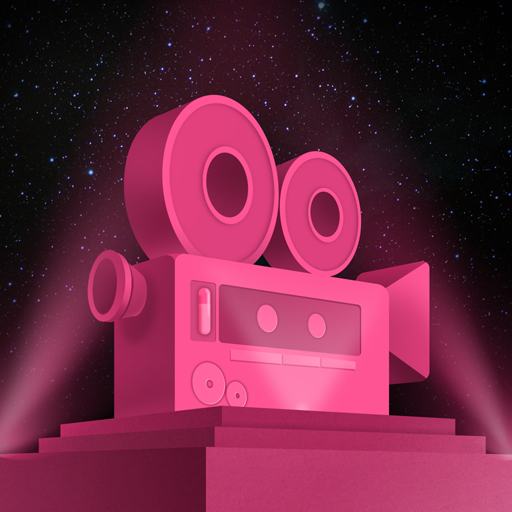Miniature Maker for YouTube Videos
Jouez sur PC avec BlueStacks - la plate-forme de jeu Android, approuvée par + 500M de joueurs.
Page Modifiée le: 14 décembre 2019
Play Thumbnail Maker for YouTube Videos on PC
Just a few steps and you can create perfect custom video thumbnails and miniature. It's so easy and powerful to use both for Youtube beginners and professinal Youtubers.
You can add any ideas to the work with powerful Youtube studio toolkit.
This is what our best Youtube thumnail creator studio can do:
- Photo Collage
Select from a dozen templates for the most suitable one, to start your work.
Our work is also suitable for banner and channel art as well as intor maker and outra maker.
- Powerful and tunning text design presets.
You can access thousands of beautiful text design presets, which you won't get from any other thumbnail App.
-Fonts Keyboard
Dozens of fonts , font colors and special font effects available for use.Including pretty cool font presets.Cool for
- Stickers
Download Youtube popular & trending stickers to highlight the best part of your videos.
- Photo Remix
Add extra photos and combine them into photomontages using our smart cutout tool.
- Graffiti
Freestyle doodle drawing with infinite creativity.
Disclaimer
This is not an official YouTube thumbnail maker, the content of which is not affiliated with, endorsed, sponsored, or specifically approved by YouTube and YouTube is not responsible for it.
This powerful yt studio makes you become a talented creator for thumbnails and miniature. This creator studio can also help you make a logo, intro, flyer, poster, and graphic design.
Come and give a try.
Jouez à Miniature Maker for YouTube Videos sur PC. C'est facile de commencer.
-
Téléchargez et installez BlueStacks sur votre PC
-
Connectez-vous à Google pour accéder au Play Store ou faites-le plus tard
-
Recherchez Miniature Maker for YouTube Videos dans la barre de recherche dans le coin supérieur droit
-
Cliquez pour installer Miniature Maker for YouTube Videos à partir des résultats de la recherche
-
Connectez-vous à Google (si vous avez ignoré l'étape 2) pour installer Miniature Maker for YouTube Videos
-
Cliquez sur l'icône Miniature Maker for YouTube Videos sur l'écran d'accueil pour commencer à jouer