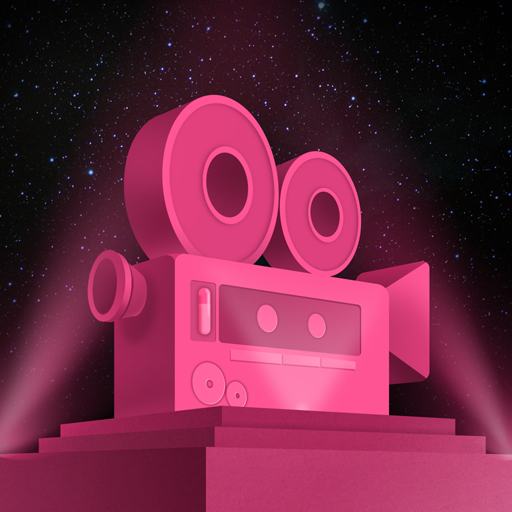このページには広告が含まれます

サムネイルメーカー for ユーチューブ動画
エンタメ | ryzenrise
BlueStacksを使ってPCでプレイ - 5憶以上のユーザーが愛用している高機能Androidゲーミングプラットフォーム
Play Thumbnail Maker for YouTube Videos on PC
Create compelling thumbnail, channel art and banner of videos in YouTube thumbnail maker for FREE!
Just a few steps and you can create perfect custom video thumbnails and miniature. It's so easy and powerful to use both for Youtube beginners and professinal Youtubers.
You can add any ideas to the work with powerful Youtube studio toolkit.
This is what our best Youtube thumnail creator studio can do:
- Photo Collage
Select from a dozen templates for the most suitable one, to start your work.
Our work is also suitable for banner and channel art as well as intor maker and outra maker.
- Powerful and tunning text design presets.
You can access thousands of beautiful text design presets, which you won't get from any other thumbnail App.
-Fonts Keyboard
Dozens of fonts , font colors and special font effects available for use.Including pretty cool font presets.Cool for
- Stickers
Download Youtube popular & trending stickers to highlight the best part of your videos.
- Photo Remix
Add extra photos and combine them into photomontages using our smart cutout tool.
- Graffiti
Freestyle doodle drawing with infinite creativity.
Disclaimer
This is not an official YouTube thumbnail maker, the content of which is not affiliated with, endorsed, sponsored, or specifically approved by YouTube and YouTube is not responsible for it.
This powerful yt studio makes you become a talented creator for thumbnails and miniature. This creator studio can also help you make a logo, intro, flyer, poster, and graphic design.
Come and give a try.
Just a few steps and you can create perfect custom video thumbnails and miniature. It's so easy and powerful to use both for Youtube beginners and professinal Youtubers.
You can add any ideas to the work with powerful Youtube studio toolkit.
This is what our best Youtube thumnail creator studio can do:
- Photo Collage
Select from a dozen templates for the most suitable one, to start your work.
Our work is also suitable for banner and channel art as well as intor maker and outra maker.
- Powerful and tunning text design presets.
You can access thousands of beautiful text design presets, which you won't get from any other thumbnail App.
-Fonts Keyboard
Dozens of fonts , font colors and special font effects available for use.Including pretty cool font presets.Cool for
- Stickers
Download Youtube popular & trending stickers to highlight the best part of your videos.
- Photo Remix
Add extra photos and combine them into photomontages using our smart cutout tool.
- Graffiti
Freestyle doodle drawing with infinite creativity.
Disclaimer
This is not an official YouTube thumbnail maker, the content of which is not affiliated with, endorsed, sponsored, or specifically approved by YouTube and YouTube is not responsible for it.
This powerful yt studio makes you become a talented creator for thumbnails and miniature. This creator studio can also help you make a logo, intro, flyer, poster, and graphic design.
Come and give a try.
サムネイルメーカー for ユーチューブ動画をPCでプレイ
-
BlueStacksをダウンロードしてPCにインストールします。
-
GoogleにサインインしてGoogle Play ストアにアクセスします。(こちらの操作は後で行っても問題ありません)
-
右上の検索バーにサムネイルメーカー for ユーチューブ動画を入力して検索します。
-
クリックして検索結果からサムネイルメーカー for ユーチューブ動画をインストールします。
-
Googleサインインを完了してサムネイルメーカー for ユーチューブ動画をインストールします。※手順2を飛ばしていた場合
-
ホーム画面にてサムネイルメーカー for ユーチューブ動画のアイコンをクリックしてアプリを起動します。