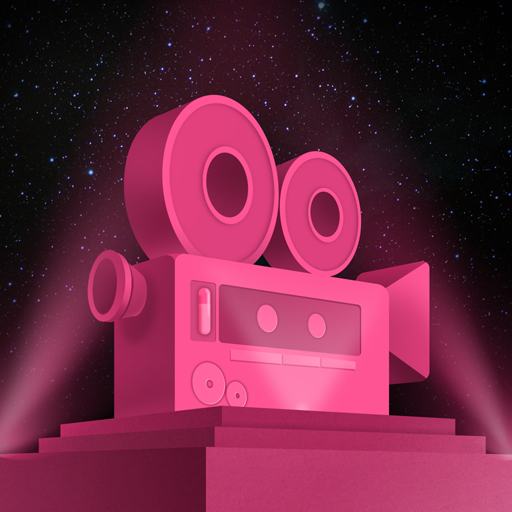미리보기 이미지 Maker for YouTube Videos
엔터테인먼트 | ryzenrise
5억명 이상의 게이머가 신뢰하는 안드로이드 게임 플랫폼 BlueStacks으로 PC에서 플레이하세요.
Play Thumbnail Maker for YouTube Videos on PC
Create compelling thumbnail, channel art and banner of videos in YouTube thumbnail maker for FREE!
Just a few steps and you can create perfect custom video thumbnails and miniature. It's so easy and powerful to use both for Youtube beginners and professinal Youtubers.
You can add any ideas to the work with powerful Youtube studio toolkit.
This is what our best Youtube thumnail creator studio can do:
- Photo Collage
Select from a dozen templates for the most suitable one, to start your work.
Our work is also suitable for banner and channel art as well as intor maker and outra maker.
- Powerful and tunning text design presets.
You can access thousands of beautiful text design presets, which you won't get from any other thumbnail App.
-Fonts Keyboard
Dozens of fonts , font colors and special font effects available for use.Including pretty cool font presets.Cool for
- Stickers
Download Youtube popular & trending stickers to highlight the best part of your videos.
- Photo Remix
Add extra photos and combine them into photomontages using our smart cutout tool.
- Graffiti
Freestyle doodle drawing with infinite creativity.
Disclaimer
This is not an official YouTube thumbnail maker, the content of which is not affiliated with, endorsed, sponsored, or specifically approved by YouTube and YouTube is not responsible for it.
This powerful yt studio makes you become a talented creator for thumbnails and miniature. This creator studio can also help you make a logo, intro, flyer, poster, and graphic design.
Come and give a try.
Just a few steps and you can create perfect custom video thumbnails and miniature. It's so easy and powerful to use both for Youtube beginners and professinal Youtubers.
You can add any ideas to the work with powerful Youtube studio toolkit.
This is what our best Youtube thumnail creator studio can do:
- Photo Collage
Select from a dozen templates for the most suitable one, to start your work.
Our work is also suitable for banner and channel art as well as intor maker and outra maker.
- Powerful and tunning text design presets.
You can access thousands of beautiful text design presets, which you won't get from any other thumbnail App.
-Fonts Keyboard
Dozens of fonts , font colors and special font effects available for use.Including pretty cool font presets.Cool for
- Stickers
Download Youtube popular & trending stickers to highlight the best part of your videos.
- Photo Remix
Add extra photos and combine them into photomontages using our smart cutout tool.
- Graffiti
Freestyle doodle drawing with infinite creativity.
Disclaimer
This is not an official YouTube thumbnail maker, the content of which is not affiliated with, endorsed, sponsored, or specifically approved by YouTube and YouTube is not responsible for it.
This powerful yt studio makes you become a talented creator for thumbnails and miniature. This creator studio can also help you make a logo, intro, flyer, poster, and graphic design.
Come and give a try.
PC에서 미리보기 이미지 Maker for YouTube Videos 플레이해보세요.
-
BlueStacks 다운로드하고 설치
-
Google Play 스토어에 로그인 하기(나중에 진행가능)
-
오른쪽 상단 코너에 미리보기 이미지 Maker for YouTube Videos 검색
-
검색 결과 중 미리보기 이미지 Maker for YouTube Videos 선택하여 설치
-
구글 로그인 진행(만약 2단계를 지나갔을 경우) 후 미리보기 이미지 Maker for YouTube Videos 설치
-
메인 홈화면에서 미리보기 이미지 Maker for YouTube Videos 선택하여 실행