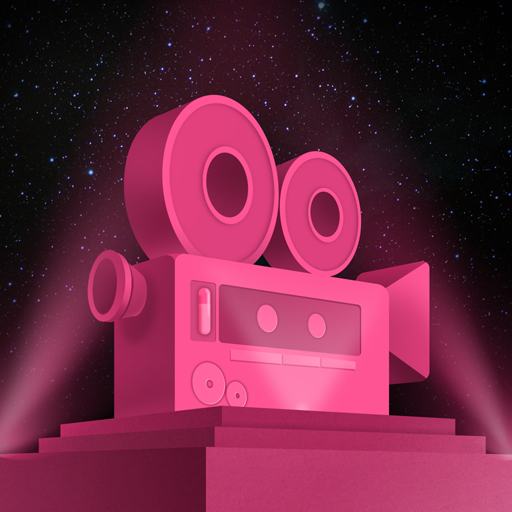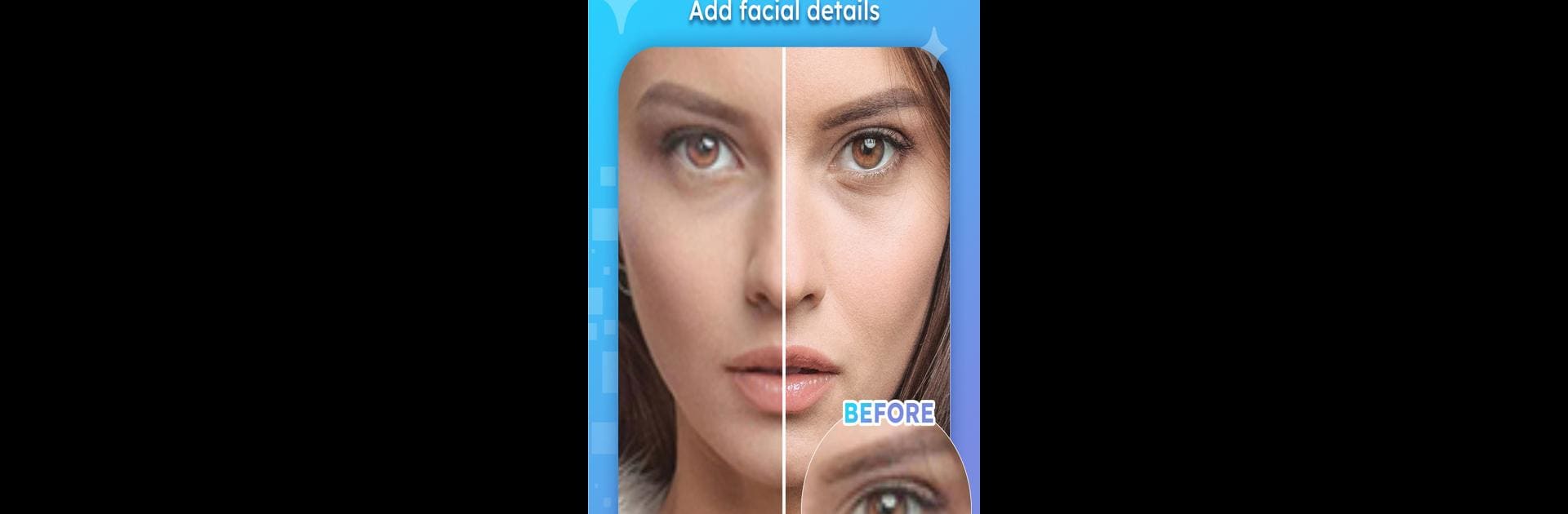

AI Video Enhancer - HiQuality
Gioca su PC con BlueStacks: la piattaforma di gioco Android, considerata affidabile da oltre 500 milioni di giocatori.
Pagina modificata il: 28 dic 2023
Run AI Video Enhancer - HiQuality on PC or Mac
Why limit yourself to your small screen on the phone? Run AI Video Enhancer – HiQuality, an app by ryzenrise, best experienced on your PC or Mac with BlueStacks, the world’s #1 Android emulator.
About the App
AI Video Enhancer – HiQuality by ryzenrise is a top-notch tool in the Photography genre, designed to bring your videos and photos to life with just a tap. Expect your content to achieve up to 4K resolution, whether it’s a selfie, anime, classic black-and-white movies, or clips from TikTok and YouTube. Using advanced AI algorithms, this app transforms visual media into high-definition wonders.
App Features
Video Beautification
– Enhance selfie videos, add facial details, and unblur footage with AI technology.
– Perfect for fans of “video brightener” and lovers of clear livestream recordings.
Anime Enhancement
– Upscale 2D/3D animations, restore colors, and make your favorite cartoons sharper.
Online Video Restore
– Tired of blurry downloads? Smooth and sharpen those clips back to HD glory.
Old Film Repair
– Give vintage movies a modern makeover, supporting black-and-white film restoration.
Photo Enhancer
– Revive old photos by increasing pixel counts, enhancing quality seamlessly.
Subtly enjoy these features with BlueStacks for an optimized experience.
Eager to take your app experience to the next level? Start right away by downloading BlueStacks on your PC or Mac.
Gioca AI Video Enhancer - HiQuality su PC. È facile iniziare.
-
Scarica e installa BlueStacks sul tuo PC
-
Completa l'accesso a Google per accedere al Play Store o eseguilo in un secondo momento
-
Cerca AI Video Enhancer - HiQuality nella barra di ricerca nell'angolo in alto a destra
-
Fai clic per installare AI Video Enhancer - HiQuality dai risultati della ricerca
-
Completa l'accesso a Google (se hai saltato il passaggio 2) per installare AI Video Enhancer - HiQuality
-
Fai clic sull'icona AI Video Enhancer - HiQuality nella schermata principale per iniziare a giocare