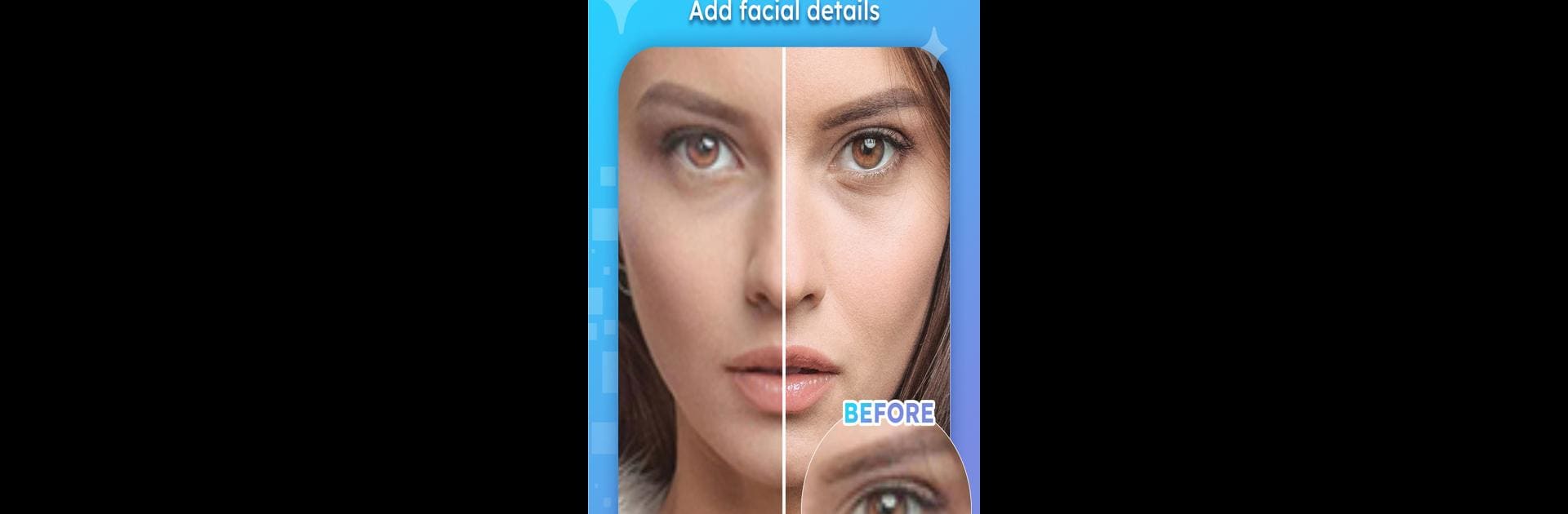

동영상 고화질 편집, 동영상 보정 - HiQuality
5억명 이상의 게이머가 신뢰하는 안드로이드 게임 플랫폼 BlueStacks으로 PC에서 플레이하세요.
Run AI Video Enhancer - HiQuality on PC or Mac
Why limit yourself to your small screen on the phone? Run AI Video Enhancer – HiQuality, an app by ryzenrise, best experienced on your PC or Mac with BlueStacks, the world’s #1 Android emulator.
About the App
AI Video Enhancer – HiQuality by ryzenrise is a top-notch tool in the Photography genre, designed to bring your videos and photos to life with just a tap. Expect your content to achieve up to 4K resolution, whether it’s a selfie, anime, classic black-and-white movies, or clips from TikTok and YouTube. Using advanced AI algorithms, this app transforms visual media into high-definition wonders.
App Features
Video Beautification
– Enhance selfie videos, add facial details, and unblur footage with AI technology.
– Perfect for fans of “video brightener” and lovers of clear livestream recordings.
Anime Enhancement
– Upscale 2D/3D animations, restore colors, and make your favorite cartoons sharper.
Online Video Restore
– Tired of blurry downloads? Smooth and sharpen those clips back to HD glory.
Old Film Repair
– Give vintage movies a modern makeover, supporting black-and-white film restoration.
Photo Enhancer
– Revive old photos by increasing pixel counts, enhancing quality seamlessly.
Subtly enjoy these features with BlueStacks for an optimized experience.
Eager to take your app experience to the next level? Start right away by downloading BlueStacks on your PC or Mac.
PC에서 동영상 고화질 편집, 동영상 보정 - HiQuality 플레이해보세요.
-
BlueStacks 다운로드하고 설치
-
Google Play 스토어에 로그인 하기(나중에 진행가능)
-
오른쪽 상단 코너에 동영상 고화질 편집, 동영상 보정 - HiQuality 검색
-
검색 결과 중 동영상 고화질 편집, 동영상 보정 - HiQuality 선택하여 설치
-
구글 로그인 진행(만약 2단계를 지나갔을 경우) 후 동영상 고화질 편집, 동영상 보정 - HiQuality 설치
-
메인 홈화면에서 동영상 고화질 편집, 동영상 보정 - HiQuality 선택하여 실행



