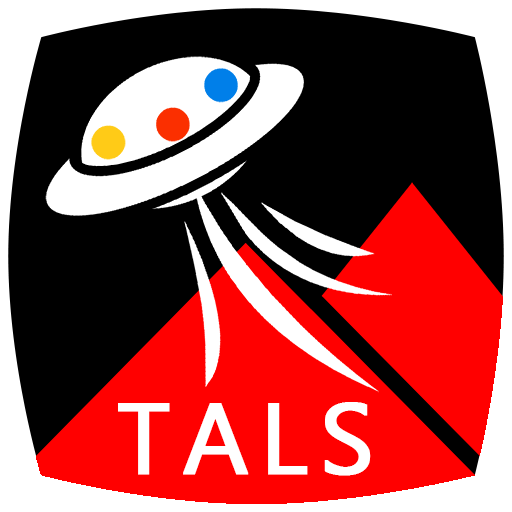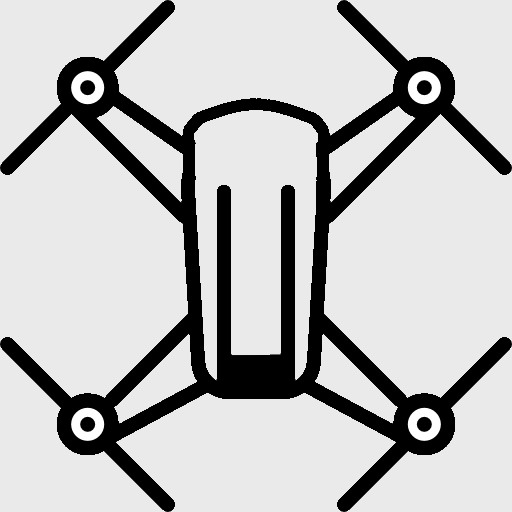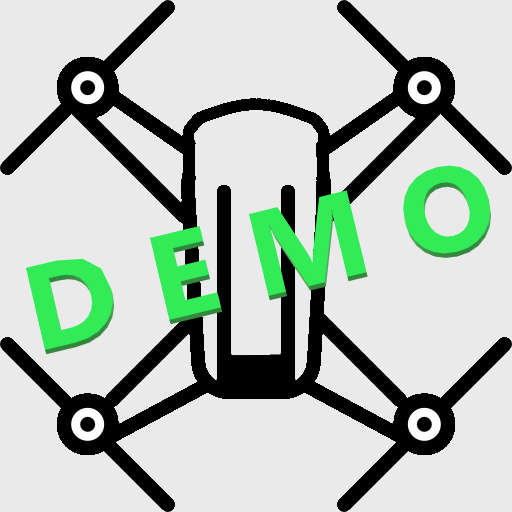Tello
Jogue no PC com BlueStacks - A Plataforma de Jogos Android, confiada por mais de 500 milhões de jogadores.
Página modificada em: 6 de janeiro de 2020
Play Tello on PC
We set out to build the most fun drone ever, and we came up with Tello: an impressive little drone for kids and adults that’s a blast to fly and helps users learn about drones with coding education. Get yourself a Tello to find out just how awesome flying can be!
-Tello App
Getting started is extra easy with the Tello app’s friendly UI.
- Throw & Go
Start flying by simply tossing Tello into the air.
- 8D Flips
Slide on screen to perform cool aerial stunts.
-Bounce Mode
Tello flies up and down from your hand automatically.
-EZ Shots
Record coordinated short videos with Circle, 360, and Up & Away.
-Electronic Image Stabilization
Capture consistently clear images.
-VR Headset Compatibility
Fly with a breathtaking first-person view.
-720p HD Transmission
-Bluetooth Controller Compatibility
Precise control for unforgettable experiences.
Jogue Tello no PC. É fácil começar.
-
Baixe e instale o BlueStacks no seu PC
-
Conclua o login do Google para acessar a Play Store ou faça isso mais tarde
-
Procure por Tello na barra de pesquisa no canto superior direito
-
Clique para instalar Tello a partir dos resultados da pesquisa
-
Conclua o login do Google (caso você pulou a etapa 2) para instalar o Tello
-
Clique no ícone do Tello na tela inicial para começar a jogar