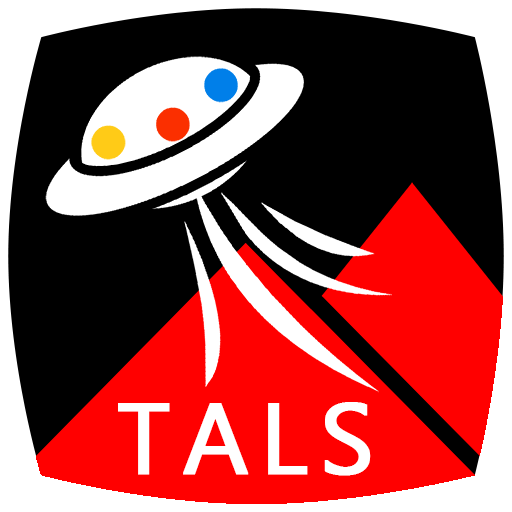Tello
Играйте на ПК с BlueStacks – игровой платформе для приложений на Android. Нас выбирают более 500 млн. игроков.
Страница изменена: 6 января 2020 г.
Play Tello on PC
We set out to build the most fun drone ever, and we came up with Tello: an impressive little drone for kids and adults that’s a blast to fly and helps users learn about drones with coding education. Get yourself a Tello to find out just how awesome flying can be!
-Tello App
Getting started is extra easy with the Tello app’s friendly UI.
- Throw & Go
Start flying by simply tossing Tello into the air.
- 8D Flips
Slide on screen to perform cool aerial stunts.
-Bounce Mode
Tello flies up and down from your hand automatically.
-EZ Shots
Record coordinated short videos with Circle, 360, and Up & Away.
-Electronic Image Stabilization
Capture consistently clear images.
-VR Headset Compatibility
Fly with a breathtaking first-person view.
-720p HD Transmission
-Bluetooth Controller Compatibility
Precise control for unforgettable experiences.
Играйте в игру Tello на ПК. Это легко и просто.
-
Скачайте и установите BlueStacks на ПК.
-
Войдите в аккаунт Google, чтобы получить доступ к Google Play, или сделайте это позже.
-
В поле поиска, которое находится в правой части экрана, введите название игры – Tello.
-
Среди результатов поиска найдите игру Tello и нажмите на кнопку "Установить".
-
Завершите авторизацию в Google (если вы пропустили этот шаг в начале) и установите игру Tello.
-
Нажмите на ярлык игры Tello на главном экране, чтобы начать играть.