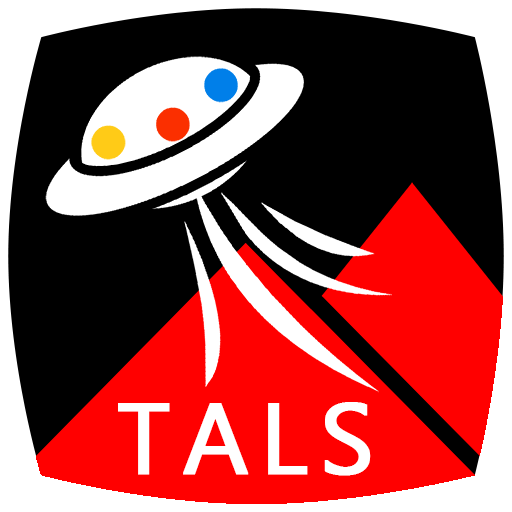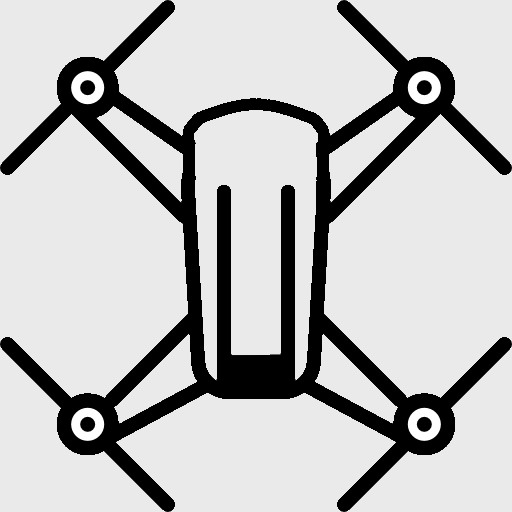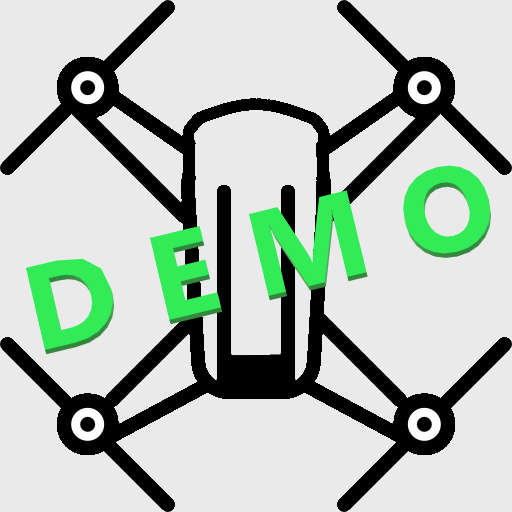Tello
摄影 | Shenzhen RYZE Tech Co.Ltd
在電腦上使用BlueStacks –受到5億以上的遊戲玩家所信任的Android遊戲平台。
Play Tello on PC
Feel the Fun!
We set out to build the most fun drone ever, and we came up with Tello: an impressive little drone for kids and adults that’s a blast to fly and helps users learn about drones with coding education. Get yourself a Tello to find out just how awesome flying can be!
-Tello App
Getting started is extra easy with the Tello app’s friendly UI.
- Throw & Go
Start flying by simply tossing Tello into the air.
- 8D Flips
Slide on screen to perform cool aerial stunts.
-Bounce Mode
Tello flies up and down from your hand automatically.
-EZ Shots
Record coordinated short videos with Circle, 360, and Up & Away.
-Electronic Image Stabilization
Capture consistently clear images.
-VR Headset Compatibility
Fly with a breathtaking first-person view.
-720p HD Transmission
-Bluetooth Controller Compatibility
Precise control for unforgettable experiences.
We set out to build the most fun drone ever, and we came up with Tello: an impressive little drone for kids and adults that’s a blast to fly and helps users learn about drones with coding education. Get yourself a Tello to find out just how awesome flying can be!
-Tello App
Getting started is extra easy with the Tello app’s friendly UI.
- Throw & Go
Start flying by simply tossing Tello into the air.
- 8D Flips
Slide on screen to perform cool aerial stunts.
-Bounce Mode
Tello flies up and down from your hand automatically.
-EZ Shots
Record coordinated short videos with Circle, 360, and Up & Away.
-Electronic Image Stabilization
Capture consistently clear images.
-VR Headset Compatibility
Fly with a breathtaking first-person view.
-720p HD Transmission
-Bluetooth Controller Compatibility
Precise control for unforgettable experiences.
在電腦上遊玩Tello . 輕易上手.
-
在您的電腦上下載並安裝BlueStacks
-
完成Google登入後即可訪問Play商店,或等你需要訪問Play商店十再登入
-
在右上角的搜索欄中尋找 Tello
-
點擊以從搜索結果中安裝 Tello
-
完成Google登入(如果您跳過了步驟2),以安裝 Tello
-
在首頁畫面中點擊 Tello 圖標來啟動遊戲