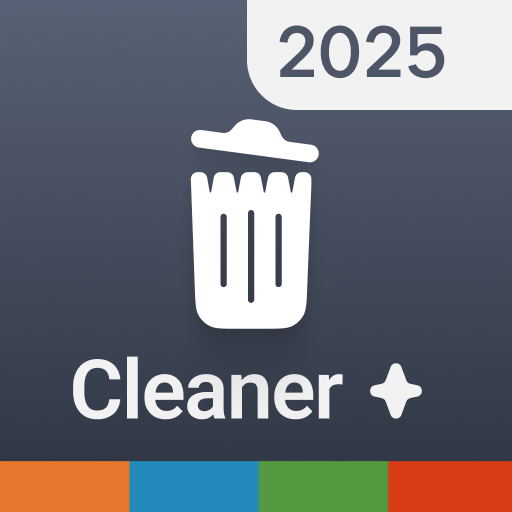AVG Protection for Xperia™
Play on PC with BlueStacks – the Android Gaming Platform, trusted by 500M+ gamers.
Page Modified on: November 26, 2019
Play AVG Protection for Xperia™ on PC
✔ Scan apps and files for malicious viruses, malware and spyware
✔ Locate your lost/stolen phone via Google Maps™
✔ Kill tasks and processes that can slow down your phone
✔ Filter or block unwanted calls
✔ Delete call history, clipboard content and browsing history
✔ Check Wi-Fi speed and scan it for threats
✔ Clean unnecessary files and get more storage space
✔ Protect your photos against prying eyes with Photo Vault
On top of our many free features, you can enjoy a free trial of our premium upgrade:
★ App Locking – protect sensitive apps using a password, PIN, or pattern.
★ Anti-Theft: Lock your phone automatically whenever the SIM card is replaced, and remotely record audio and capture photos of anyone trying to unlock your phone
★ Remove ads: Hide all advertisement in your AVG Protection for Xperia™ app.
App features:
Protection:
✔ Scan for viruses, malware and spyware
✔ Real-time threat discovery & protection
✔ Scan websites for harmful threats (Android's default browser and Chrome)
✔ Wi-Fi Network Security Scan: check password strength and network encryption
Performance:
✔ Task and process Killer
✔ Turn off apps draining device's resources
✔ Clear files and free up storage space
✔ Wi-Fi network speed test
Anti-Theft & phone location: (using the AVG website or text messages (SMS))
✔ Locate your lost/stolen phone via Google Maps™
✔ Lock your phone or wipe its content
✔ Set a lock screen message
✔ Make your phone sound a siren
✔ Use Camera Trap to discreetly email yourself a photo of anyone trying to unlock your phone
✔ Use Sim Security to automatically lock your phone whenever the SIM card is replaced
✔ Wipe your phone and SD card content remotely
Privacy:
✔ App Locking: protect sensitive apps with a PIN, pattern, or fingerprint
✔ Hide private pictures in a password-protected Vault
✔ Call Blocker: block or filter spammers and scammers
✔ Privacy status management: delete call history, clipboard content and browsing history (Chrome browser and Android version older than 5.0) and protect sensitive apps
✔ App Permissions: get insight into the level of permission required by your installed apps
App Insights:
✔ Find out how much time you spend in each app on your device
✔ Take back control of your phone-life balance
This app uses the Device Administrator permission. This permission allows you to remotely lock and wipe your device from my.avg.com.
This app uses Accessibility permission to protect visually impaired and other users against phishing attacks and malicious websites.
By installing/updating this app, you agree that your use of it is governed by these terms: http://m.avg.com/terms
Xperia™ is a trademark or registered trademark of Sony Mobile Communications Inc.
Google®, Google Maps™ and Android™ are trademarks of Google, Inc., registered in the USA and in other countries
All other trademarks are the property of their respective owners.
Play AVG Protection for Xperia™ on PC. It’s easy to get started.
-
Download and install BlueStacks on your PC
-
Complete Google sign-in to access the Play Store, or do it later
-
Look for AVG Protection for Xperia™ in the search bar at the top right corner
-
Click to install AVG Protection for Xperia™ from the search results
-
Complete Google sign-in (if you skipped step 2) to install AVG Protection for Xperia™
-
Click the AVG Protection for Xperia™ icon on the home screen to start playing