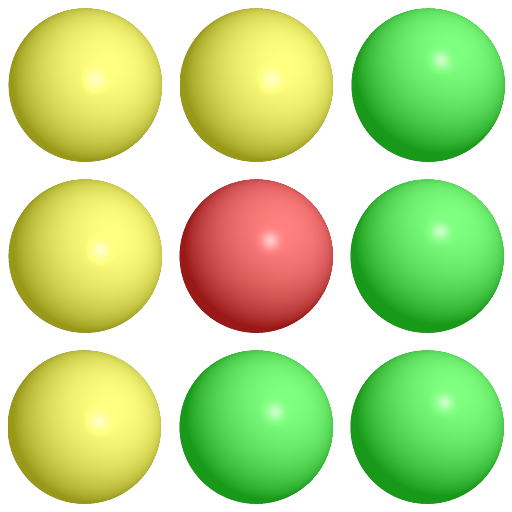Couleurs Folles: Bulles Correspondant
Jouez sur PC avec BlueStacks - la plate-forme de jeu Android, approuvée par + 500M de joueurs.
Page Modifiée le: 1 décembre 2019
Play Crazy Colors: Bubbles Matching on PC
It's easy and fun to play but challenging to master! Download now and you will love this game!
How to play:
Your objective is to take every single bubble off the screen. Click groups of similar color to make them disappear. If you're stuck you can hide a single bubble by using a coin! The black square gems are magical because they match any other color. When playing, you get more points for larger groups. You have solved the puzzle when the board is empty or there are no more moves.
Daily bonus:
You will receive 3 coins every single day of the week(first time when you open the game during that day). Use them wisely and log in daily to receive more!
app features of our color matching game:
- no time limit: you can play it any time and anywhere!
- you don't have WiFi? No problem! You can use offline anytime!
- app has a score list so you can compare with friends
- there are 4 skill levels: beginner, advanced, expert, veteran
- playing is similar to game type: match 3; but you can tap groups of 2
- optimized for memory
- relaxing atmosphere and fun
- colorful graphics: red, green, blue and yellow colored bubbles and black gems
- you can share your score to friends on facebook
- simple but addictive
- each game has a new puzzle
Matching the colors is more fun than you think with our new puzzle!
Jouez à Couleurs Folles: Bulles Correspondant sur PC. C'est facile de commencer.
-
Téléchargez et installez BlueStacks sur votre PC
-
Connectez-vous à Google pour accéder au Play Store ou faites-le plus tard
-
Recherchez Couleurs Folles: Bulles Correspondant dans la barre de recherche dans le coin supérieur droit
-
Cliquez pour installer Couleurs Folles: Bulles Correspondant à partir des résultats de la recherche
-
Connectez-vous à Google (si vous avez ignoré l'étape 2) pour installer Couleurs Folles: Bulles Correspondant
-
Cliquez sur l'icône Couleurs Folles: Bulles Correspondant sur l'écran d'accueil pour commencer à jouer