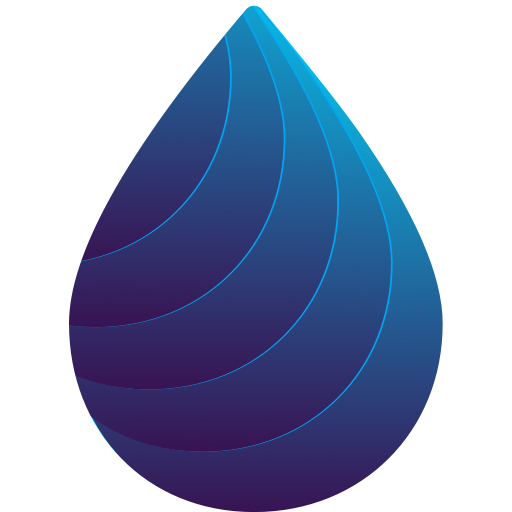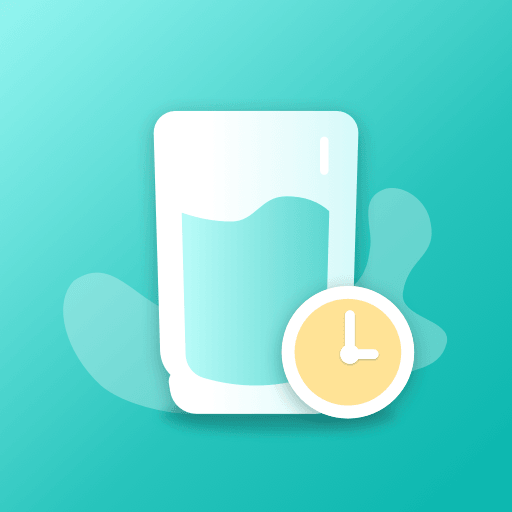Drink water reminder - Water Hydration Alarm app
Jogue no PC com BlueStacks - A Plataforma de Jogos Android, confiada por mais de 500 milhões de jogadores.
Página modificada em: 3 de outubro de 2019
Play Drink water reminder - Water Hydration Alarm app on PC
Drinking water reminder app helps you in tracking your daily, monthly as well as yearly reports to give you enough data to optimize your routine. This app helps you in being healthy as water is the most beautiful thing and driving force of all nature.
Everyone should have this app where you won't forget when you have to drink next as this app has powerful alarm which optimizes with your usage of drinking water.
Drinking water frequently is really important for us that helps us in moving and working with a great pace using complete brain.
Try this app so that you'd never forget about drinking water and also you can optimize your drinking water frequency so as to be healthy forever.
NOTE: THIS APP DOESN'T ASK OR STORE ANY OF THE USER'S PERSONAL INFORMATION.
Jogue Drink water reminder - Water Hydration Alarm app no PC. É fácil começar.
-
Baixe e instale o BlueStacks no seu PC
-
Conclua o login do Google para acessar a Play Store ou faça isso mais tarde
-
Procure por Drink water reminder - Water Hydration Alarm app na barra de pesquisa no canto superior direito
-
Clique para instalar Drink water reminder - Water Hydration Alarm app a partir dos resultados da pesquisa
-
Conclua o login do Google (caso você pulou a etapa 2) para instalar o Drink water reminder - Water Hydration Alarm app
-
Clique no ícone do Drink water reminder - Water Hydration Alarm app na tela inicial para começar a jogar