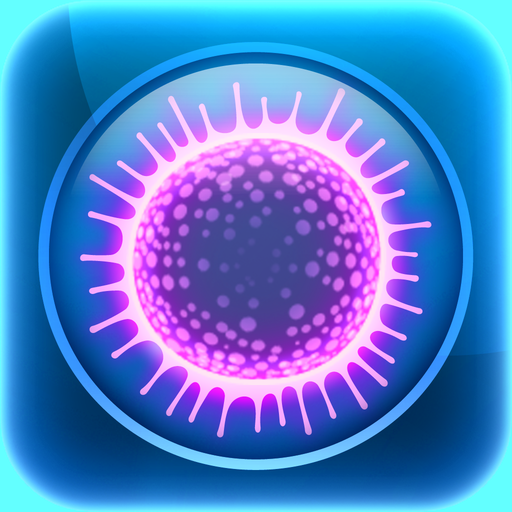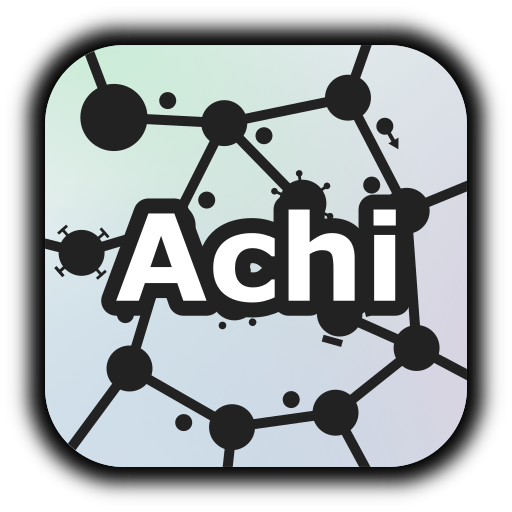Plazmic! - Battle Royale .io
Spiele auf dem PC mit BlueStacks - der Android-Gaming-Plattform, der über 500 Millionen Spieler vertrauen.
Seite geändert am: 30. Dezember 2019
Play Plazmic! - Battle Royale .io on PC
Fun gameplay, colorful graphics and a lot of action. What could be better?
Game features:
• Fast-paced PvP in .io style
• Battle Royale mode
• Plenty of boosters
• Cells with unique abilities
• Leaderboards
• Multiplayer with simple rules
• Vivid graphics
Wanna know the secret of PvP games? It's action. Never stop evolving, that's it. Eat small cells and slither away from big. Act quickly, other cells are growing fast! Be smart - use boosters, it's a battle! Unlock new cells, each with unique abilities. Vivid graphics and FXs take the action to the next level of joy. Rush, absorb and have fun!
Try it, even if you are new to the Battle Royale genre. Join real-time multiplayer competitions with simple rules. You grow by eating smaller cells floating in the plasma. Follow arrows to find boosters with special skills. Avoid Red Zone, it is dangerous for cells! Slither off from bigger opponents, split your cell to do it faster. Stay alive and win the PvP!
Best .io players reach the leaderboards!
Let the Battle Royale begin!
Spiele Plazmic! - Battle Royale .io auf dem PC. Der Einstieg ist einfach.
-
Lade BlueStacks herunter und installiere es auf deinem PC
-
Schließe die Google-Anmeldung ab, um auf den Play Store zuzugreifen, oder mache es später
-
Suche in der Suchleiste oben rechts nach Plazmic! - Battle Royale .io
-
Klicke hier, um Plazmic! - Battle Royale .io aus den Suchergebnissen zu installieren
-
Schließe die Google-Anmeldung ab (wenn du Schritt 2 übersprungen hast), um Plazmic! - Battle Royale .io zu installieren.
-
Klicke auf dem Startbildschirm auf das Plazmic! - Battle Royale .io Symbol, um mit dem Spielen zu beginnen