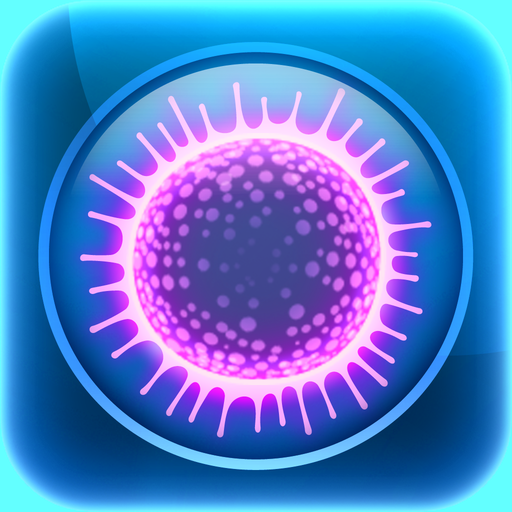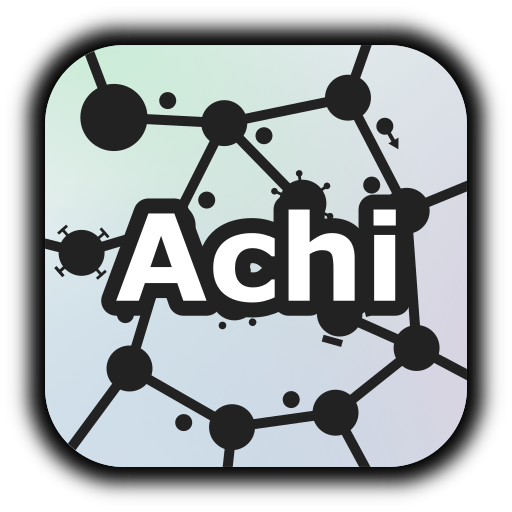Plazmic! - Battle Royale .io
Jouez sur PC avec BlueStacks - la plate-forme de jeu Android, approuvée par + 500M de joueurs.
Page Modifiée le: 30 décembre 2019
Play Plazmic! - Battle Royale .io on PC
Fun gameplay, colorful graphics and a lot of action. What could be better?
Game features:
• Fast-paced PvP in .io style
• Battle Royale mode
• Plenty of boosters
• Cells with unique abilities
• Leaderboards
• Multiplayer with simple rules
• Vivid graphics
Wanna know the secret of PvP games? It's action. Never stop evolving, that's it. Eat small cells and slither away from big. Act quickly, other cells are growing fast! Be smart - use boosters, it's a battle! Unlock new cells, each with unique abilities. Vivid graphics and FXs take the action to the next level of joy. Rush, absorb and have fun!
Try it, even if you are new to the Battle Royale genre. Join real-time multiplayer competitions with simple rules. You grow by eating smaller cells floating in the plasma. Follow arrows to find boosters with special skills. Avoid Red Zone, it is dangerous for cells! Slither off from bigger opponents, split your cell to do it faster. Stay alive and win the PvP!
Best .io players reach the leaderboards!
Let the Battle Royale begin!
Jouez à Plazmic! - Battle Royale .io sur PC. C'est facile de commencer.
-
Téléchargez et installez BlueStacks sur votre PC
-
Connectez-vous à Google pour accéder au Play Store ou faites-le plus tard
-
Recherchez Plazmic! - Battle Royale .io dans la barre de recherche dans le coin supérieur droit
-
Cliquez pour installer Plazmic! - Battle Royale .io à partir des résultats de la recherche
-
Connectez-vous à Google (si vous avez ignoré l'étape 2) pour installer Plazmic! - Battle Royale .io
-
Cliquez sur l'icône Plazmic! - Battle Royale .io sur l'écran d'accueil pour commencer à jouer