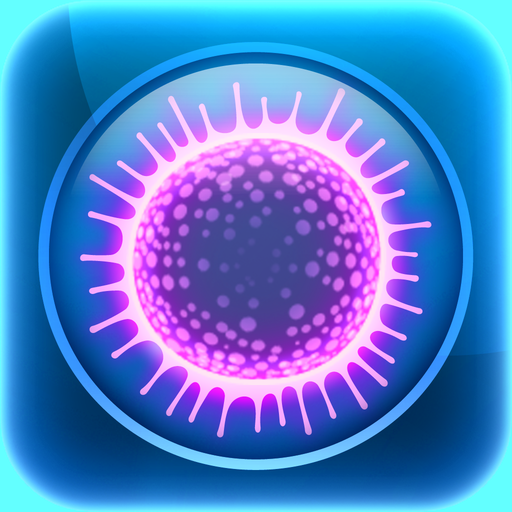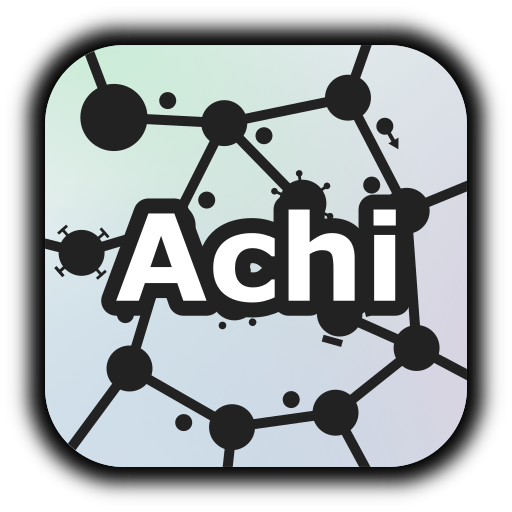Plazmic! - Battle Royale .io
Graj na PC z BlueStacks – Platforma gamingowa Android, która uzyskała zaufanie ponad 500 milionów graczy!
Strona zmodyfikowana w dniu: 30 grudnia 2019
Play Plazmic! - Battle Royale .io on PC
Fun gameplay, colorful graphics and a lot of action. What could be better?
Game features:
• Fast-paced PvP in .io style
• Battle Royale mode
• Plenty of boosters
• Cells with unique abilities
• Leaderboards
• Multiplayer with simple rules
• Vivid graphics
Wanna know the secret of PvP games? It's action. Never stop evolving, that's it. Eat small cells and slither away from big. Act quickly, other cells are growing fast! Be smart - use boosters, it's a battle! Unlock new cells, each with unique abilities. Vivid graphics and FXs take the action to the next level of joy. Rush, absorb and have fun!
Try it, even if you are new to the Battle Royale genre. Join real-time multiplayer competitions with simple rules. You grow by eating smaller cells floating in the plasma. Follow arrows to find boosters with special skills. Avoid Red Zone, it is dangerous for cells! Slither off from bigger opponents, split your cell to do it faster. Stay alive and win the PvP!
Best .io players reach the leaderboards!
Let the Battle Royale begin!
Zagraj w Plazmic! - Battle Royale .io na PC. To takie proste.
-
Pobierz i zainstaluj BlueStacks na PC
-
Zakończ pomyślnie ustawienie Google, aby otrzymać dostęp do sklepu Play, albo zrób to później.
-
Wyszukaj Plazmic! - Battle Royale .io w pasku wyszukiwania w prawym górnym rogu.
-
Kliknij, aby zainstalować Plazmic! - Battle Royale .io z wyników wyszukiwania
-
Ukończ pomyślnie rejestrację Google (jeśli krok 2 został pominięty) aby zainstalować Plazmic! - Battle Royale .io
-
Klinij w ikonę Plazmic! - Battle Royale .io na ekranie startowym, aby zacząć grę