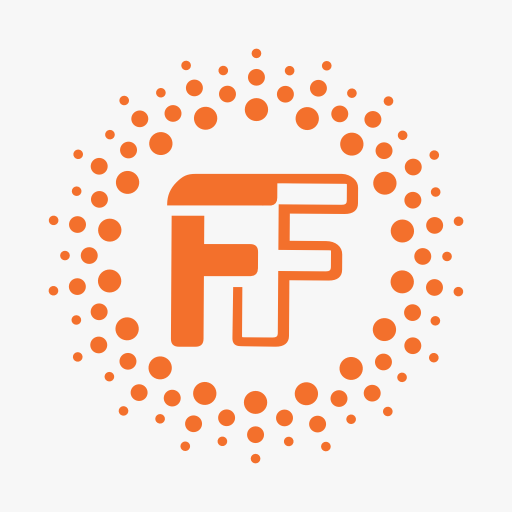Afrifitness
Jouez sur PC avec BlueStacks - la plate-forme de jeu Android, approuvée par + 500M de joueurs.
Page Modifiée le: 18 décembre 2020
Play Afrifitness on PC
The Afrifitness App is designed for women and offers:
- Workouts from a professional trainer
- Challenges & programs
- Healthy recipes to improve your diet
- Community support and a chat feature
- Results! Whether you are targeting weight loss, strength, endurance, or simply want to increase your activity
- Variety! Afrifitness has all of your favorite workouts in one place. The Afrifitness app offers short and longer length workouts to great music. These workouts are designed to make you sweat, and there’s a built-in supportive community of women to keep you motivated!
WORKOUT PROGRAMS & CHALLENGES
Each workout is led by Rachael Okesola who specialises in online training and dance. She'll not just lead the sessions, but also to keep you going with motivation and inspiration! Build lean muscle with full body workouts, and target specific areas with our abs, butt, arm and leg workouts! So, whether you’re working to get beach body ready or are just starting on your fitness journey, working out with Afrifitness will get you there.
NUTRITION
Get started with lots of healthy, satisfying, and exciting recipes designed for your goals. Choose from delicious meals including low carb, meat free, breakfast, lunch and dinner.
The Afrifitness app is one of the best exercise apps for women! It’s perfect for home workouts and home fitness routines. We're all in this together and we can't wait to cheer you on!Let’s work out and eat healthy together!
--------------------------------------
Subscription Pricing & Terms
Your Afrifitness app is free to download and access. All new customers are welcome to access basic features of the app. Premium access subscriptions are auto-renewing. If you don’t elect to purchase premium features, you can continue using your Afrifitness app for free.
Jouez à Afrifitness sur PC. C'est facile de commencer.
-
Téléchargez et installez BlueStacks sur votre PC
-
Connectez-vous à Google pour accéder au Play Store ou faites-le plus tard
-
Recherchez Afrifitness dans la barre de recherche dans le coin supérieur droit
-
Cliquez pour installer Afrifitness à partir des résultats de la recherche
-
Connectez-vous à Google (si vous avez ignoré l'étape 2) pour installer Afrifitness
-
Cliquez sur l'icône Afrifitness sur l'écran d'accueil pour commencer à jouer