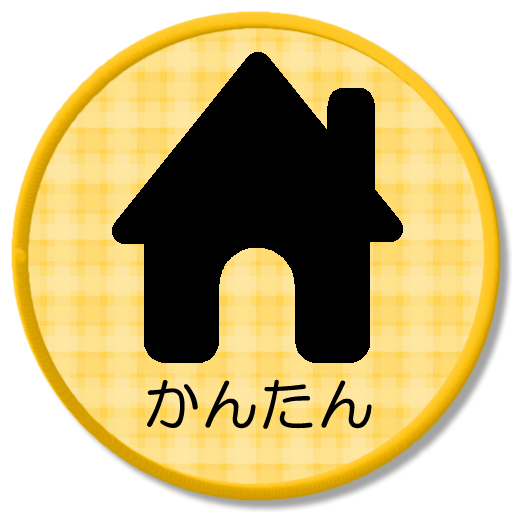このページには広告が含まれます
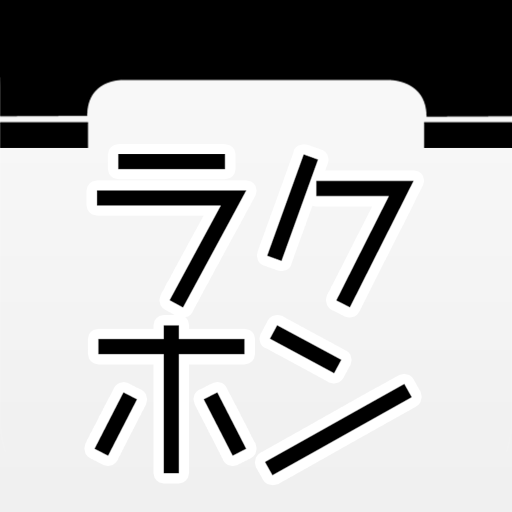
ラクホン
カスタマイズ | System Advance Co., Ltd.
BlueStacksを使ってPCでプレイ - 5憶以上のユーザーが愛用している高機能Androidゲーミングプラットフォーム
Play Rakuhon on PC
"Rakuhon" is a home application that displays a simple function of the smartphone (Android).
You can use to ease "so easy to operate and easy to understand for everyone."
When you start,message is displayed , talk for you.
We thank you for using the smartphone much easier in the future, so we will update!
◆◆Languages
English(default), Japanese, Thai, Chinese, Tagalog, Korean, French, Italian, Swedish
◆◆Simple, easy-to-read, easy operation
In order to be able to use the smartphone for anyone, this application was made.
It have used the easy-to-understand visual icons and devised the size of the characters.
◆◆Displays a message
First, Greetings to you.
Message is displayed when you start, talk to you.
Enjoy from using the content!
※ There is if you do not appear depending on your device model and configuration.
◆◆One-touch dial
If you register the person you want to call well in advance, you can make a phone call to a simple and smart.
Registration is possible up to 3 people!
◆◆SOS(Emergency call)
For the time of "emergency", It have an emergency call feature.
You can simply press a button, make a phone call to the emergency contact.
◆◆Other
Rakuphone = rakuraku phone was born to support young children and seniors of life.
If you think that smartphone is difficult, please try!
◆◆Use conditions
OS:
Android2.2 or more
Compatible models:
This application can be installed and used only in the terminal with the following features.
android.hardware.camera (Camera)
android.hardware.microphone (microphone function)
android.hardware.telephony (data communication, phone features)
android.hardware.touchscreen (touch screen devices)
Supported Languages:
Japanese
(In other words the corresponding sequential)
Terminals that do not meet the conditions described above, because it is not supported,
That can not be displayed in the search results of the application, it can not be installed.
◆◆How to use
※ For Detailed Instructions, please see here.(There is a picture of the screen | Japanese only)
http://www.s-advance.com/product/application/Rakuphone.html
If you have any others, such as any questions, please feel free to contact us.
You can use to ease "so easy to operate and easy to understand for everyone."
When you start,message is displayed , talk for you.
We thank you for using the smartphone much easier in the future, so we will update!
◆◆Languages
English(default), Japanese, Thai, Chinese, Tagalog, Korean, French, Italian, Swedish
◆◆Simple, easy-to-read, easy operation
In order to be able to use the smartphone for anyone, this application was made.
It have used the easy-to-understand visual icons and devised the size of the characters.
◆◆Displays a message
First, Greetings to you.
Message is displayed when you start, talk to you.
Enjoy from using the content!
※ There is if you do not appear depending on your device model and configuration.
◆◆One-touch dial
If you register the person you want to call well in advance, you can make a phone call to a simple and smart.
Registration is possible up to 3 people!
◆◆SOS(Emergency call)
For the time of "emergency", It have an emergency call feature.
You can simply press a button, make a phone call to the emergency contact.
◆◆Other
Rakuphone = rakuraku phone was born to support young children and seniors of life.
If you think that smartphone is difficult, please try!
◆◆Use conditions
OS:
Android2.2 or more
Compatible models:
This application can be installed and used only in the terminal with the following features.
android.hardware.camera (Camera)
android.hardware.microphone (microphone function)
android.hardware.telephony (data communication, phone features)
android.hardware.touchscreen (touch screen devices)
Supported Languages:
Japanese
(In other words the corresponding sequential)
Terminals that do not meet the conditions described above, because it is not supported,
That can not be displayed in the search results of the application, it can not be installed.
◆◆How to use
※ For Detailed Instructions, please see here.(There is a picture of the screen | Japanese only)
http://www.s-advance.com/product/application/Rakuphone.html
If you have any others, such as any questions, please feel free to contact us.
ラクホンをPCでプレイ
-
BlueStacksをダウンロードしてPCにインストールします。
-
GoogleにサインインしてGoogle Play ストアにアクセスします。(こちらの操作は後で行っても問題ありません)
-
右上の検索バーにラクホンを入力して検索します。
-
クリックして検索結果からラクホンをインストールします。
-
Googleサインインを完了してラクホンをインストールします。※手順2を飛ばしていた場合
-
ホーム画面にてラクホンのアイコンをクリックしてアプリを起動します。