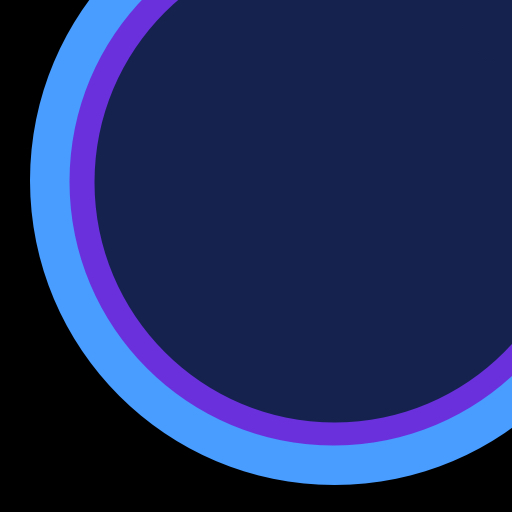このページには広告が含まれます

Relax: Stress & Anxiety Relief
健康&フィットネス | Saagara
BlueStacksを使ってPCでプレイ - 5憶以上のユーザーが愛用している高機能Androidゲーミングプラットフォーム
Play Relax: Stress & Anxiety Relief on PC
** Voted Top Mind & Body App of 2014 by leading doctors **
Effective and rapid stress relief in 5 minutes.
De-stress with our guided breathing and meditation exercises that use calming music to promote relaxation. It’s an ideal stress management tool, being simple and intuitive.
Finding time to relax can be very difficult for most people. Our app can be easily integrated into your daily life. Relax by Saagara enhances the way you feel and leaves you with more energy, stamina, and focus. The more you use it, the better and more effective the results.
UNIQUE FEATURES
Practicing slow breathing is not as easy as it seems. Relax guides you with the following features:
- It does counting for you so that you can focus on awareness and technique.
- Music cues that use distinct tones for each phase of breathing.
- A structured course that gradually reduces your breathing rate as you progress through the sessions.
- Guided meditation features an 8 to 12 minute session that focuses on different parts of the body.
- Beautiful graphics
- Quick start feature
HEALTH BENEFITS
Practicing deep breathing for only 5 minutes a day can reduce stress and stress-related illnesses. Practicing deep breathing has the following benefits:
1) Has an almost immediate relaxing effect.
2) Improves focus and reduces anxiety.
3) Lowers blood pressure and heart rate naturally.
4) Improves stamina and fitness by optimizing the usage of your lung capacity.
5) Works as a sleep aid for people affected with Insomnia.
6) Helps in pain management.
7) Helps in managing Headaches and Migraines.
Visit our website for more information: http://saagara.com
Make sure you check our our learning center for tips on yoga, diet, and being mindful: http://saagara.com/learning-center
Recommended by Leading Doctors
https://www.healthtap.com/apps/2279
Effective and rapid stress relief in 5 minutes.
De-stress with our guided breathing and meditation exercises that use calming music to promote relaxation. It’s an ideal stress management tool, being simple and intuitive.
Finding time to relax can be very difficult for most people. Our app can be easily integrated into your daily life. Relax by Saagara enhances the way you feel and leaves you with more energy, stamina, and focus. The more you use it, the better and more effective the results.
UNIQUE FEATURES
Practicing slow breathing is not as easy as it seems. Relax guides you with the following features:
- It does counting for you so that you can focus on awareness and technique.
- Music cues that use distinct tones for each phase of breathing.
- A structured course that gradually reduces your breathing rate as you progress through the sessions.
- Guided meditation features an 8 to 12 minute session that focuses on different parts of the body.
- Beautiful graphics
- Quick start feature
HEALTH BENEFITS
Practicing deep breathing for only 5 minutes a day can reduce stress and stress-related illnesses. Practicing deep breathing has the following benefits:
1) Has an almost immediate relaxing effect.
2) Improves focus and reduces anxiety.
3) Lowers blood pressure and heart rate naturally.
4) Improves stamina and fitness by optimizing the usage of your lung capacity.
5) Works as a sleep aid for people affected with Insomnia.
6) Helps in pain management.
7) Helps in managing Headaches and Migraines.
Visit our website for more information: http://saagara.com
Make sure you check our our learning center for tips on yoga, diet, and being mindful: http://saagara.com/learning-center
Recommended by Leading Doctors
https://www.healthtap.com/apps/2279
Relax: Stress & Anxiety ReliefをPCでプレイ
-
BlueStacksをダウンロードしてPCにインストールします。
-
GoogleにサインインしてGoogle Play ストアにアクセスします。(こちらの操作は後で行っても問題ありません)
-
右上の検索バーにRelax: Stress & Anxiety Reliefを入力して検索します。
-
クリックして検索結果からRelax: Stress & Anxiety Reliefをインストールします。
-
Googleサインインを完了してRelax: Stress & Anxiety Reliefをインストールします。※手順2を飛ばしていた場合
-
ホーム画面にてRelax: Stress & Anxiety Reliefのアイコンをクリックしてアプリを起動します。