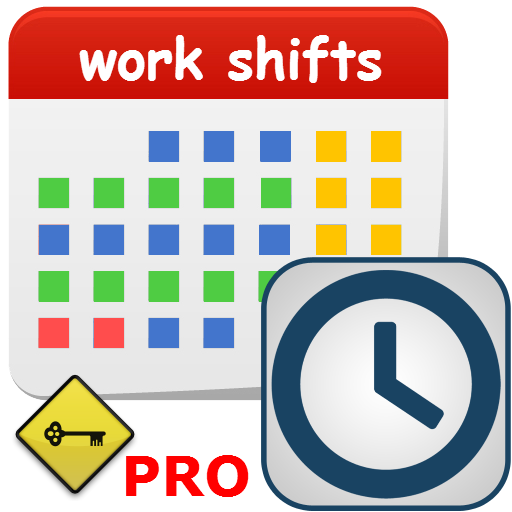このページには広告が含まれます

Schicht25
ビジネス | SabAlp
BlueStacksを使ってPCでプレイ - 5憶以上のユーザーが愛用している高機能Androidゲーミングプラットフォーム
Play Schicht25 on PC
Schicht25 generates all common layer systems from fully continuous to discontinuous.
Public holidays and school holidays are integrated into federal states until year 2024.
Set up your layer system:
To start, select the country and, if applicable, the state.
Select a suitable layer from the planlist and select your own layer.
A preview calendar shows constantly selected shift system together with holidays and school holidays.
Preview calendar is also used to change the layer labeling and colors.
It is also possible to determine individual holidays, depending on the service agreement, as working-free or not.
Check the number of holidays per year, and if you want, you can also add a company logo as a background.
After accepting the appropriate shiftsystem and the correct layer, the calendar is now ready.
Maybe you have to change the shiftname by long tap on it, such as instead of "Shift A" to "Shift B".
Events:
Create multiple appointments in one day, edit or remove them later.
Create repeat dates as Annually Monthly Weekly or Daily rhythm.
Repeat sections or edit sequences etc. and assign your own alarm tone to each appointment.
Alarm clock:
Set the alarm clock only once and Schicht25 wakes you every morning shift, where actually worked.
Daily Options:
Tap long or double-click on a day to change working shift or add new events..
Have Fun..
Public holidays and school holidays are integrated into federal states until year 2024.
Set up your layer system:
To start, select the country and, if applicable, the state.
Select a suitable layer from the planlist and select your own layer.
A preview calendar shows constantly selected shift system together with holidays and school holidays.
Preview calendar is also used to change the layer labeling and colors.
It is also possible to determine individual holidays, depending on the service agreement, as working-free or not.
Check the number of holidays per year, and if you want, you can also add a company logo as a background.
After accepting the appropriate shiftsystem and the correct layer, the calendar is now ready.
Maybe you have to change the shiftname by long tap on it, such as instead of "Shift A" to "Shift B".
Events:
Create multiple appointments in one day, edit or remove them later.
Create repeat dates as Annually Monthly Weekly or Daily rhythm.
Repeat sections or edit sequences etc. and assign your own alarm tone to each appointment.
Alarm clock:
Set the alarm clock only once and Schicht25 wakes you every morning shift, where actually worked.
Daily Options:
Tap long or double-click on a day to change working shift or add new events..
Have Fun..
Schicht25をPCでプレイ
-
BlueStacksをダウンロードしてPCにインストールします。
-
GoogleにサインインしてGoogle Play ストアにアクセスします。(こちらの操作は後で行っても問題ありません)
-
右上の検索バーにSchicht25を入力して検索します。
-
クリックして検索結果からSchicht25をインストールします。
-
Googleサインインを完了してSchicht25をインストールします。※手順2を飛ばしていた場合
-
ホーム画面にてSchicht25のアイコンをクリックしてアプリを起動します。