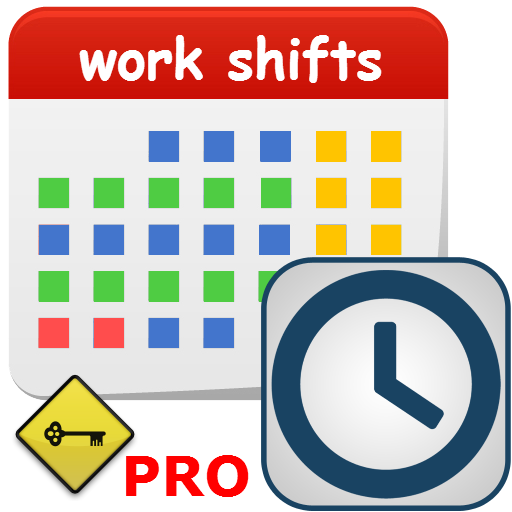Schicht25
Graj na PC z BlueStacks – Platforma gamingowa Android, która uzyskała zaufanie ponad 500 milionów graczy!
Strona zmodyfikowana w dniu: 24 grudnia 2019
Play Schicht25 on PC
Public holidays and school holidays are integrated into federal states until year 2024.
Set up your layer system:
To start, select the country and, if applicable, the state.
Select a suitable layer from the planlist and select your own layer.
A preview calendar shows constantly selected shift system together with holidays and school holidays.
Preview calendar is also used to change the layer labeling and colors.
It is also possible to determine individual holidays, depending on the service agreement, as working-free or not.
Check the number of holidays per year, and if you want, you can also add a company logo as a background.
After accepting the appropriate shiftsystem and the correct layer, the calendar is now ready.
Maybe you have to change the shiftname by long tap on it, such as instead of "Shift A" to "Shift B".
Events:
Create multiple appointments in one day, edit or remove them later.
Create repeat dates as Annually Monthly Weekly or Daily rhythm.
Repeat sections or edit sequences etc. and assign your own alarm tone to each appointment.
Alarm clock:
Set the alarm clock only once and Schicht25 wakes you every morning shift, where actually worked.
Daily Options:
Tap long or double-click on a day to change working shift or add new events..
Have Fun..
Zagraj w Schicht25 na PC. To takie proste.
-
Pobierz i zainstaluj BlueStacks na PC
-
Zakończ pomyślnie ustawienie Google, aby otrzymać dostęp do sklepu Play, albo zrób to później.
-
Wyszukaj Schicht25 w pasku wyszukiwania w prawym górnym rogu.
-
Kliknij, aby zainstalować Schicht25 z wyników wyszukiwania
-
Ukończ pomyślnie rejestrację Google (jeśli krok 2 został pominięty) aby zainstalować Schicht25
-
Klinij w ikonę Schicht25 na ekranie startowym, aby zacząć grę